I'm trying to find a wa to do a similar effect o that found on persona.co How ever after much googling of various search terms I can not find anything that might help. I can see a lot of posts on transforming an image in 3d space, or stretching an image to fit, not not actually distorting the pixels mathematically as I would need.
I had originally looked into using subdivisions to pull apart the mage, but this only works to stretch the image equally unless I made hundreds of divisions on an axis, and then this wouldn't allow me to possibly mirror vertically the image to get the same effect.
My current plan to to run the image through pixel by pixel and duplicate them vertically in increasing amounts and remove on the inverse though this would no doubt cause issues without interpolating the neighboring pixels.
If anyone can point me in the right direction or has any ideas to help me get started that would be enough.