Hello everyone !
I spend few weeks developping an application for IOS using Xcode in swift.
After few hours of search I couldn't find a simple way to copy an URL from google image.
This is what my application do (or what I want to do)
I open a Webview controller, I automaticaly find a google image webpage using some custom keyword define by the user. = working
When the browser is open, I just want to click (press and hold) on an image from google image and copy the image url (then I go back to my application to display it) = not working
There is a way without using Google custom search API ? If the simple way is to use this api, can I using it if it's not only for personnal use ?
Thank you for your answer !
https://i.stack.imgur.com/U0Qbo.png
From this screenshot, I want the url of the picture the user clicked on