it is different question from other questions. because in this question sidebar wrap out to the logo.
i want to use logo in my page. but when i use it. it will not fit on the screen. The side bar covers the logo on desktop. the screen shot is attach also .
Just half off logo is shown.
but when i open this page in my mobile. it looks good.
.
Just half off logo is shown.
but when i open this page in my mobile. it looks good.
<nav class="navbar navbar-default navbar-static-top" role="navigation" style="margin-bottom: 0">
<div class="navbar-header">
<button type="button" class="navbar-toggle" data-toggle="collapse" data-target=".navbar-collapse">
<span class="sr-only">Toggle navigation</span>
<span class="icon-bar"></span>
</button>
<a href="index.php" class="navbar-left"><img src="logo.jpg" alt=""></a>
</div>
<!-- /.navbar-header -->
<ul class="nav navbar-top-links navbar-right">
<!-- /.dropdown -->
<li class="dropdown">
<a class="dropdown-toggle" data-toggle="dropdown" href="#">
<i class="fa fa-user fa-fw"></i> <i class="fa fa-caret-down"></i>
</a>
<ul class="dropdown-menu dropdown-user">
<li><a href="add_user.php"><i class="fa fa-user fa-fw"></i> Add User</a>
</li>
</ul>
<!-- /.dropdown-user -->
</li>
<!-- /.dropdown -->
</ul>
<!-- /.navbar-top-links -->
<div class="navbar-default sidebar" role="navigation">
<div class="sidebar-nav navbar-collapse">
<ul class="nav" id="side-menu">
<li>
<a href="index.php"><i class="fa fa-dashboard fa-fw"></i> Dashboard</a>
</li>
</ul>
</div>
<!-- /.sidebar-collapse -->
</div>
<!-- /.navbar-static-side -->
</nav>
please help me how to fit this image? thanks