I recently upgraded to meteor 1.4.1.1 from an older version. But now I cant seem to start my app anymore!
Help!
After upgrading, I get into the directory of my app then run "meteor --port 7123" which used to (work) fire-up my app in the previous meteor version, but cant seem to get past this error message:
After running meteor --port 7123 I get: Downloading meteor-tool@1.1.10... this process never completes, then comes the error message indicated in the attached message.
A little research shows that the ENOENT in the error means Error NO ENTity. and I might have a problem with the file, or maybe my path or name of file is wrong. How do I correct this?
Any help would be greatly appreciated.