Good day, I'm not really sure how to deal with this issue, but I'm really struggling to get rid of the white space at the top of my website. it's a single page with sections and parallax effect. When I launch it, I see the white space at the top, and when I start scrolling and reach the second section of the page then the white space disappears. I have set the: body, html:{ margin:0; padding:0; }
I have attached the website pictures as well.
And I'm using django, and not sure if the fact of putting my sections in different html files is causing this.


 I'm not really sure of what to do now.
I'm not really sure of what to do now.
Will appreciate any help.