I am working on an open source project, Storj. I am writing a Java client which connects to a Node.js websocket backend. The client uses Tyrus. The communication should go as follows:
- Connect
- Client sends auth token (text).
- Server sends a file back (binary).
- Server closes connection.
I am having problems as my @OnMessage never gets called. I have tried with a simple javascript client online here to the same URL and with the same token: https://www.websocket.org/echo.html
I do get a response using this, which tells me something is wrong with the Java project.
Before being able to download the file, at an earlier stage, I am able to upload the file without any problems. However, that step does not require an @OnMessage to be called (It just uploads the file and then the server disconnects with a message), so I am not sure if my @OnMessage is ever working.
Here is the relevant code for the Websocket (Also available on Github): https://github.com/NutterzUK/storj-java-bridge-client/blob/master/storj-client/src/main/java/storj/io/client/websockets/WebsocketFileRetriever.java
package storj.io.client.websockets;
import com.google.gson.Gson;
import storj.io.restclient.model.FilePointer;
import javax.websocket.*;
import java.io.File;
import java.io.IOException;
import java.nio.ByteBuffer;
import java.util.concurrent.CountDownLatch;
import java.util.logging.Logger;
/**
* Created by steve on 12/07/2016.
*/
@ClientEndpoint
public class WebsocketFileRetriever {
private Logger logger = Logger.getLogger(this.getClass().getName());
private Gson gson = new Gson();
private FilePointer filePointer;
private File outputFile;
private AuthorizationModel authModel;
private CountDownLatch latch;
public WebsocketFileRetriever(FilePointer filePointer, File outputFile, CountDownLatch latch){
this.filePointer = filePointer;
this.latch = latch;
this.outputFile = outputFile;
authModel = new AuthorizationModel();
authModel.setToken(filePointer.getToken());
authModel.setOperation(filePointer.getOperation());
authModel.setHash(filePointer.getHash());
}
@OnMessage
public void onMessage(String s){
logger.info("Received ... " + s);
}
@OnMessage
public void onMessage(ByteBuffer message, Session session) {
logger.info("Received ...." + message);
}
@OnOpen
public void onOpen(Session session, EndpointConfig endpointConfig) {
logger.info("Opened");
try {
session.getBasicRemote().sendText(gson.toJson(authModel), true);
} catch (IOException e) {
e.printStackTrace();
}
logger.info("sent: " + gson.toJson(authModel));
}
@OnClose
public void onClose(Session session, CloseReason closeReason) {
logger.info("Closed Websocket: " + closeReason.getCloseCode() + " " + closeReason.getReasonPhrase());
//latch.countDown();
}
@OnError
public void onError(Session session, Throwable t) {
t.printStackTrace();
}
}
And the code which kicks off this websocket, available here https://github.com/NutterzUK/storj-java-bridge-client/blob/master/storj-client/src/main/java/storj/io/client/DefaultStorjClient.java :
CountDownLatch latch;
latch = new CountDownLatch(1);
ClientManager wsClient = ClientManager.createClient();
try {
wsClient.setDefaultMaxBinaryMessageBufferSize(Integer.MAX_VALUE);
wsClient.setDefaultMaxTextMessageBufferSize(Integer.MAX_VALUE);
logger.info("CONNECTING TO: " + "ws://" + pointer.getFarmer().getAddress() + ":" + pointer.getFarmer().getPort());
final ClientEndpointConfig cec = ClientEndpointConfig.Builder.create().build();
wsClient.connectToServer(new WebsocketFileRetriever(pointer, encryptedOutputFile, latch), cec, new URI("ws://" + pointer.getFarmer().getAddress() + ":" + pointer.getFarmer().getPort()));
latch.await();
} catch (Exception e) {
throw new RuntimeException(e);
}
I have also tried upgrading Tyrus to the latest version, and I get the same result. Any ideas?
The output of this code is:
Aug 25, 2016 8:55:31 PM storj.io.client.DefaultStorjClient downloadFile
INFO: CONNECTING TO: ws://164.storj.eu:8607
Aug 25, 2016 8:55:35 PM storj.io.client.websockets.WebsocketFileRetriever onOpen
INFO: Opened
Aug 25, 2016 8:55:35 PM storj.io.client.websockets.WebsocketFileRetriever onOpen
INFO: sent: {"token":"06c36d4bac4f07ee1751068b5b2230f22e884b38","hash":"837b79bec927a1d8fa7fedd2ea0bb276e0d86e0f","operation":"PULL"}
Aug 25, 2016 8:56:11 PM storj.io.client.websockets.WebsocketFileRetriever onClose
INFO: Closed Websocket: NORMAL_CLOSURE Closing
After sending the message, it hangs for a while before the "NORMAL_CLOSURE" message from the @OnClose.
Update: A really easy way to run this to reproduce the issue
I've added a test username and password to the git repository, so the code available is here: https://github.com/NutterzUK/storj-java-bridge-client
To run it, you just need to run storj.io.client.main.MainTest
A quick run through of what it does. It'll first send some HTTP requests to get a token. It'll use that token to connect to someone's machine via a websocket, and it'll send that token as text. In response, it should receive a file as bytes.
Before it connects, it prints out the token and the address it is about to connect to. It will hang for a bit before being closed and no onMessage method is ever called. For testing, if you put a System.exit in there (Uncomment Line 152 in DefaultStorjClient.java), it'll not connect so you can use that token in another client. I have tested using https://www.websocket.org/echo.html (Make sure that your browser will allow unsafe URLs as it's not "wss", to do this in Chrome you'll need to click the shield in the top right. I can see the server does respond:
This shows that a blob is indeed sent in response to the text message, but the @OnMessage in Tyrus never gets fired.