I'm attempting to run a profiling process on my website, per the discussion here, but have run into this error. Here's the full stack trace:
C:\Users\Alex\Anaconda3\envs\mysite\python.exe C:/Users/Alex/Desktop/mysite/profile.py
Traceback (most recent call last):
File "C:/Users/Alex/Desktop/mysite/profile.py", line 6, in <module>
app = ProfilerMiddleware(app)
File "C:\Users\Alex\Anaconda3\envs\mysite\lib\site-packages\werkzeug\contrib\profiler.py", line 80, in __init__
raise RuntimeError('the profiler is not available because '
RuntimeError: the profiler is not available because profile or pstat is not installed.
At first I assumed that this is one of those Windows errors, and I tried doing the same thing on my Mac. Same error.
Hmm. I found the responsible import statements in the werkzeug code:
try:
try:
from cProfile import Profile
except ImportError:
from profile import Profile
from pstats import Stats
available = True
except ImportError:
available = False
This causes the failure on later on, on line 79:
if not available:
raise RuntimeError('the profiler is not available because '
'profile or pstat is not installed.')
So I guess that means I'm missing one of these modules? But they're core Python modules AFAIK!
I popped open a IPython console, booted into the responsible conda virtual environment, and sure enough:
What's going on?