I have to read information as below from a microprocessor hardware
var save_it = '';
$.ajax({
type: "GET",
url: 'http://www.micro-processor-server/?ROBOT=arm_controle',
async: false,
success:function(m) {
save_it = m;
}
}).responseText;
console.log(save_it);
While doing so, it works, but my browser console gives very scary warning as below, also several times I have noticed web-browser Google chrome get hang:
Can anyone please show an alternative way how to make my Ajax query compatible? (I can't change codes in Micro-processor its third party robot)