I have the following:
string sproc = AppDomain.CurrentDomain.BaseDirectory + "/Stored Procedures/new_message.sql";
context.Database.ExecuteSqlCommand(sproc);
However the sproc path is invalid for some reason. What is the proper way to access files in your project directory from the Seed Method of EF code-first migrations?