As you can see in this screenshot, the breakpoint at line "Debug.Assert(modIO.FileExists(uPath)) disappears as soon as I hit "Debug".
Once I quit debugging, the breakpoint appears again.
Does anybody know why this might be happening?
Cleaning or rebuilding doesn't help.
Also, in some places, I set it at a line containing "Debug.Assert(...)", and when I hit "Run", the breakpoint is set to the line below this line.
Thank you.