I'm using the plugin from https://github.com/alexanderdickson/waitForImages to detect when is the image loaded.
Below is my code:
$('.marquee').waitForImages(function() {
console.log('All images have loaded.');
setTimeout(startMarquee);
}, function(loaded, count, success) {
console.log(loaded + ' of ' + count +
' images has ' + (success ? 'loaded' : 'failed to load') + '.');
$(this).addClass('loaded');
});
I will start a marquee scrolling of images when the images is loaded complete.
My problem is, some images had not yet load but just show a small empty square box like this:
 ,
,
the plugin also consider it already load. Any idea how to fix it?
Does showing a small empty square box only is consider image loaded?