As per the latest announcement from Microsoft here I'm trying to install Visual Studio 15 Preview 4 on my machine. My machine is Windows Server 2008 R2 Enterprise edition. I had already installed Visual Studio 15 Preview 3 but now I want to install Preview 4. The moment I try to run the installer "vs_bootstrapper.exe" downloadable from above mentioned URL it fails with following error.
Windows 7 SP1 requires KB2952664.
It shows the above message in a message box without any other redirection to some error log file or retry option.
I also tried running the installer exe with administrative privileges as well but to no success. I'm stuck. Can anyone help me if you also have faced or fixed this issue?
Note: I'm on a hyper-v box.