I am converting a docx to html format (using apache poi) and sending it as email.
A snippet of generated html looks something like this
<html>
<head>
....
<style>
span.Normal{
font-family: 'Arial';font-size: 9.0pt;
}
span.Title{
font-family: 'Cambria';font-size: 28.0pt;color: #000000;
}
span.MySubtitle{
font-family: 'Arial';font-size: 18.0pt;color: #000000;
}
span.MyTitle{
font-family: 'Arial';font-size: 22.0pt;font-weight: bold;color: #000000;
}
...
</style>
</head>
<body>
....
<p class="Normal Title MyTitle">
<span id="_GoBack">
<span class="Normal Title MyTitle">Welcome Message</span>
<span class="Normal Title MyTitle"> </span>
<span class="Normal Title MyTitle">Username</span>
</p>
<p class="Normal Title MySubtitle">
<span class="Normal Title MySubtitle">Issues and Solutions</span>
</p>
...
</body>
</html>The multiple css classes are not recognized by Outlook client. It is only rendering the first css class "Normal" and ignoring the rest. But my original formatting (in docx) is present in "MyTitle" & "MySubTitle" classes.
Does Outlook support multiple css? Is there a way I can control multiple css generation.