Using the data.frame below (Source: http://eric.univ-lyon2.fr/~ricco/tanagra/fichiers/en_Tanagra_PLSR_Software_Comparison.pdf)
Data
df <- read.table(text = c("
diesel twodoors sportsstyle wheelbase length width height curbweight enginesize horsepower horse_per_weight conscity price symboling
0 1 0 97 172 66 56 2209 109 85 0.0385 8.7 7975 2
0 0 0 100 177 66 54 2337 109 102 0.0436 9.8 13950 2
0 0 0 116 203 72 57 3740 234 155 0.0414 14.7 34184 -1
0 1 1 103 184 68 52 3016 171 161 0.0534 12.4 15998 3
0 0 0 101 177 65 54 2765 164 121 0.0438 11.2 21105 0
0 1 0 90 169 65 52 2756 194 207 0.0751 13.8 34028 3
1 0 0 105 175 66 54 2700 134 72 0.0267 7.6 18344 0
0 0 0 108 187 68 57 3020 120 97 0.0321 12.4 11900 0
0 0 1 94 157 64 51 1967 90 68 0.0346 7.6 6229 1
0 1 0 95 169 64 53 2265 98 112 0.0494 9.0 9298 1
1 0 0 96 166 64 53 2275 110 56 0.0246 6.9 7898 0
0 1 0 100 177 66 53 2507 136 110 0.0439 12.4 15250 2
0 1 1 94 157 64 51 1876 90 68 0.0362 6.4 5572 1
0 0 0 95 170 64 54 2024 97 69 0.0341 7.6 7349 1
0 1 1 95 171 66 52 2823 152 154 0.0546 12.4 16500 1
0 0 0 103 175 65 60 2535 122 88 0.0347 9.8 8921 -1
0 0 0 113 200 70 53 4066 258 176 0.0433 15.7 32250 0
0 0 0 95 165 64 55 1938 97 69 0.0356 7.6 6849 1
1 0 0 97 172 66 56 2319 97 68 0.0293 6.4 9495 2
0 0 0 97 172 66 56 2275 109 85 0.0374 8.7 8495 2"), header = T)
and this
Code
library(plsdepot)
df.plsdepot = plsreg1(df[, 1:11], df[, 14, drop = FALSE], comps = 3)
plot(df.plsdepot, comps = c(1, 2))
I got this
Result
The dependent (y) variable here is symboling, like price, is function of all other independent variables for the cars (diesel, twodoors, sportsstyle, wheelbase, length, width, height, curbweight, enginesize,horsepower, horse_per_weight)
Question
Any help to create the plot above using ggplot2 but with arrows instead of lines similar to this plot will be highly appreciated?