What I'm doing and what's wrong
When I click on a button, a slider shows up. (here is an example of what it looks like, do not pay attention to this code)
The slider shows via an animation. When the animation is finished I should include an HTML page I've loaded from the server. I need to apply the HTML in the slider after the animation otherwise the animation stops (the DOM is recalculated).
My algorithm
- Start the request to get the HTML to display inside the slider
- Start the animation
Wait the data to be ready and the transition to be finished
Why? If I apply the HTML during the animation, it stops the animation while the new HTML is added to the DOM. So I wait for both to end before step 4.
- Apply the HTML inside the slider
Here is the shortened code:
// Start loading data & animate transition
var count = 0;
var data = null;
++count;
$.get(url, function (res) {
data = res;
cbSlider();
});
// Animation starts here
++count;
$(document).on('transitionend', '#' + sliderId, function () {
$(document).off('transitionend', '#' + sliderId);
cbSlider()
});
function cbSlider() {
--count;
// This condition is only correct when both GET request and animation are finished
if (count == 0) {
// Attempt to enforce the frame to finish (doesn't work)
window.requestAnimationFrame(() => { return });
$('#' + sliderId + ' .slider-content').html(data);
}
}
The detailed issue
transitionend is called too early. It makes the last animated frame a lot too long (477.2ms) and the last frame is not rendered at transitionend event.
From the Google documentation, I can tell you that the Paint and Composite step of the Pixel Pipeline is called after the Event(transitionend):
Maybe I'm overthinking this.
How should I handle this kind of animations?
How can I wait the animation to be fully finished and rendered?