I get a bizzare error after upgrading to MinGW 5.3.0-2(actual version)
I checked everything because It's the 5th time i reinstall it and thought it would help
Code::Blocks outputs this:
mingw32-g++.exe -Wall -fexceptions -g -c C:\Users\Tudor\Documents\C++\test\main.cpp -o obj\Debug\main.o
mingw32-g++.exe -o bin\Debug\test.exe obj\Debug\main.o
c:/mingw/bin/../lib/gcc/mingw32/5.3.0/../../../../mingw32/bin/ld.exe: cannot find -lpthread
collect2.exe: error: ld returned 1 exit status
Process terminated with status 1 (0 minute(s), 0 second(s))
2 error(s), 0 warning(s) (0 minute(s), 0 second(s))
Note: if I check the -std=c++11 OR -std=c++14 flags i get output like here: Click me
Is it a problem with the last version of MinGW? If so where can I get the last working version? Or is anything in my computer messed up? I would like to keep this version if its possible to fix it but its getting me crazy