A way to solve the issue is updating your VS to VS2015Update 3. The .tfignore should be indeed working correctly.
If those files already in the pending changes before you add your .tfigonre file in source control. You can try below solution:
If the changes are "still" in pending changes, first create a backup
copy, then make an Undo on them. Close VS, restore the backup copies
and then it should work.
Or you can try to use a temporary quick fix for the problem:
Add an $ char into the bower_components folder name in the .bowerrc. TFS does not allow the $ character in the file name, so it can't be added to source control.
More detail ways you can refer this blog from GitHub: Things in ".tfignore" still are shown in pending changes