Your prompt is set in a .zsh-theme file that is specified in your
.zshrc file in your home directory.
Changing to another theme:
If you want to change your prompt to a preexisting one, open your .zshrc file with your favorite text editor. Your can find your .zshrc in ~/.zshrc. When you open that file you will see a line that looks something like this: ZSH_THEME="gallois". (It looks like you're using gallois)
This is the line that you should change if you want to change your entire prompt. For example, change your this from ZSH_THEME="gallois" to ZSH_THEME="dallas" to change to the preexisting dallas theme. Click here For a list of all the default themes and what they look like. These themes are located in ~/.oh-my-zsh/themes.
You should then run . ~/.zshrc to source zsh and you will see the new prompt.
Editing the gallois theme to remove the right prompt
These themes are located in ~/.oh-my-zsh/themes. I would recommend copying the gallois.zsh-theme file and making some other file like yourname.zsh-theme. In the theme file you can remove the right prompt entirely by removing the line below this comment:
# Combine it all into a final right-side prompt
RPS1='$(git_custom_status)$(ruby_prompt_info) $EPS1'
You should probably remove this from the theme file as well for good measure:
# RVM component of prompt
ZSH_THEME_RVM_PROMPT_PREFIX="%{$fg[red]%}["
ZSH_THEME_RVM_PROMPT_SUFFIX="]%{$reset_color%}"
#Customized git status, oh-my-zsh currently does not allow render dirty status before branch
git_custom_status() {
local cb=$(git_current_branch)
if [ -n "$cb" ]; then
echo "$(parse_git_dirty)%{$fg_bold[yellow]%}$(work_in_progress)%{$reset_color%}$ZSH_THEME_GIT_PROMPT_PREFIX$(git_current_branch)$ZSH_THEME_GIT_PROMPT_SUFFIX"
fi
}
Keep in mind, this will also remove any descriptions about git repos from your prompt. You should then run . ~/.zshrc to source zsh and you will see the new prompt.
Editing the gallois theme to only remove the ruby prompt
These themes are located in ~/.oh-my-zsh/themes. I would recommend copying the gallois.zsh-theme file and making some other file like yourname.zsh-theme. In the theme file you can remove just the rvm prompt by removing a portion of this line:
# Combine it all into a final right-side prompt
RPS1='$(git_custom_status)$(ruby_prompt_info) $EPS1'
If you just remove the $(ruby_prompt_info) portion so that it looks like this:
# Combine it all into a final right-side prompt
RPS1='$(git_custom_status) $EPS1'
Then you can skip to the end and only remove the rvm portion of the prompt. I would also recommend removing these lines to avoid cluttering the theme file:
# RVM component of prompt
ZSH_THEME_RVM_PROMPT_PREFIX="%{$fg[red]%}["
ZSH_THEME_RVM_PROMPT_SUFFIX="]%{$reset_color%}"
You should then run . ~/.zshrc to source zsh and you will see the new prompt.