Is it possible to set textbox font color using HSL values in an SQL Server Reporting Services report? Is it possible to use expression that turns HSL values into a HTML color code supported by SSRS? For example hsl(77, 19%, 76%) equals #c7cdb6.
Asked
Active
Viewed 897 times
3 Answers
1
Go to "Report Properties" > Code and add following custom code:
Public Function hsl2htmlColor(ByVal h as Double, ByVal s as Double, ByVal l as Double) as string
dim r as Double
dim g as Double
dim b as Double
If s = 0 Then
r = g = b = l
Else
dim q as Double
If l < 0.5 Then
q = l * (1 + s)
Else
q = l + s - l * s
End If
dim p as Double = 2 * l - q
r = hue2rgb(p, q, h + 1/3)
g = hue2rgb(p, q, h)
b = hue2rgb(p, q, h - 1/3)
End If
return "#" & right("00" & Hex(r * 255) , 2) & right("00" & Hex(g * 255) , 2) & right("00" & Hex(b * 255) , 2)
End Function
Public Function hue2rgb(ByVal p as Double, ByVal q as Double, ByVal t as Double) as Double
If t < 0 Then t += 1
If t > 1 Then t -= 1
If t < 1/6 Then return p + (q - p) * 6 * t
If t < 1/2 Then return q
If t < 2/3 Then return p + (q - p) * (2/3 - t) * 6
return p
End Function
(example) Go to your text box properties and add following expression to Font > Color. The scale for each argument is from 0 to 1.
=Code.hsl2htmlColor(0.268 , 0.389 , 0.476)
jumxozizi
- 642
- 10
- 21
0
It is not possible specify colors in SSRS using HSL coordinates but you can create a custom function to get the RGB values and use the SSRS RGB function to get the color.
In this link there is a JavaScript algorithm to convert HSL to RGG. I'd translate that code to a VB function that returns an array [R,G,B] object containing RGB values, then just call the function with the HSL values as args.
=RGB(Code.HSL2RGB(h,s,l)[0],Code.HSL2RGB(h,s,l)[1],Code.HSL2RGB(h,s,l)[2])
If you don't know how to create a custom function check this
Let me know if this helps.
alejandro zuleta
- 13,962
- 3
- 28
- 48
0
p2k
- 2,126
- 4
- 23
- 39
-
I am unsure but I think HSL is different to HSB, maybe OP means HSB though. – alejandro zuleta Aug 26 '16 at 18:00
-
From Wikipedia: "HSL stands for hue, saturation, and lightness (or luminosity), and is also often called HLS. HSV stands for hue, saturation, and value, and is also often called HSB (B for brightness)." Similar but can be converted: http://stackoverflow.com/questions/3423214/convert-hsb-hsv-color-to-hsl – Hannover Fist Aug 26 '16 at 20:57
-
Thanks for pointing this out. Unfortunately when I pick a color it will just hard code the HTML code. So it's no use when automating things. – jumxozizi Aug 29 '16 at 07:42