How would I convert an NSString like "01/02/10" (meaning 1st February 2010) into an NSDate? And how could I turn the NSDate back into a string?
-
use 2010. and then have a look at my post. I have provided a conversion for both processes. – Pavan Oct 12 '10 at 17:25
17 Answers
Swift 4 and later
Updated: 2018
String to Date
var dateString = "02-03-2017"
var dateFormatter = DateFormatter()
// This is important - we set our input date format to match our input string
// if the format doesn't match you'll get nil from your string, so be careful
dateFormatter.dateFormat = "dd-MM-yyyy"
//`date(from:)` returns an optional so make sure you unwrap when using.
var dateFromString: Date? = dateFormatter.date(from: dateString)
Date to String
var formatter = DateFormatter()
formatter.dateFormat = "dd-MM-yyyy"
guard let unwrappedDate = dateFromString else { return }
//Using the dateFromString variable from before.
let stringDate: String = formatter.string(from: dateFromString)
Swift 3
Updated: 20th July 2017
String to NSDate
var dateString = "02-03-2017"
var dateFormatter = DateFormatter()
// This is important - we set our input date format to match our input string
// if the format doesn't match you'll get nil from your string, so be careful
dateFormatter.dateFormat = "dd-MM-yyyy"
var dateFromString = dateFormatter.date(from: dateString)
NSDate to String
var formatter = DateFormatter()
formatter.dateFormat = "dd-MM-yyyy"
let stringDate: String = formatter.string(from: dateFromString)
Swift
Updated: 22nd October 2015
String to NSDate
var dateString = "01-02-2010"
var dateFormatter = NSDateFormatter()
// this is imporant - we set our input date format to match our input string
dateFormatter.dateFormat = "dd-MM-yyyy"
// voila!
var dateFromString = dateFormatter.dateFromString(dateString)
NSDate to String
var formatter = NSDateFormatter()
formatter.dateFormat = "dd-MM-yyyy"
let stringDate: String = formatter.stringFromDate(NSDate())
println(stringDate)
Objective-C
NSString to NSDate
NSString *dateString = @"01-02-2010";
NSDateFormatter *dateFormatter = [[NSDateFormatter alloc] init];
[dateFormatter setDateFormat:@"dd-MM-yyyy"];
NSDate *dateFromString = [dateFormatter dateFromString:dateString];
NSDate convert to NSString:
NSDateFormatter *dateFormatter = [[NSDateFormatter alloc] init];
[dateFormatter setDateFormat:@"dd-MM-yyyy"];
NSString *stringDate = [dateFormatter stringFromDate:[NSDate date]];
NSLog(@"%@", stringDate);
- 17,840
- 8
- 59
- 100
-
-
im not sure if 2 y's work. but rule of thumb is what ever format youre going to gave keeo the same format for the setDateFormat. so first trty 2010 and write 4 y's like so 'yyyy'. as im sure that will defnitely work – Pavan Oct 12 '10 at 17:48
-
You're leaking memory with that code. `NSDate *dateFromString = [[NSDate alloc] init];` do a retain, you replace the pointer to that value, and indeed you loose that pointer, preventing you from releasing `dateFromString`. So I edited your example. – Vaseltior Apr 15 '12 at 12:38
-
1
-
-
7What the reason of `NSDate *dateFromString = [[NSDate alloc] init];` if assign a new value to the pointer in the next line??? – Valeriy Van May 17 '13 at 16:13
-
4Another item to watch out for - If your string (date) value is listed as 05/29/2013, your call to setDateFormat will need to match the same - i.e. [dateFormatter setDateFormat:@"MM/dd/yyyy"] - The individual i was helping kept trying to use hyphens when their string data had slashes. - Great answer Pavan. – noobzilla May 29 '13 at 17:06
-
@noobzilla: That is correct, I've stumbled on the problem you mentioned a couple of times. Thanks for making everyone aware. – Pavan May 30 '13 at 19:25
-
Keep in mind, if you're writing a test for your date format in Xcode, this will be affected by your Mac settings in Preferences > Languages & Region. Ie, if Time Format -> 24 hr time is not checked, it doesn't matter is you specify 24 hr time in your date formatter, it will not be output. Interestingly, in the obsolete [NSDate dateWithNaturalLanguageString:dateString] the computer's locale settings will be overridden. – Demian Turner Jul 28 '16 at 12:48
-
Tue Feb 28 00:00:00 IST 2017 I have date like this while converting I am getting yesterdays date any idea? @Pavan – Jitendra Feb 28 '17 at 12:21
-
Probably because of the timezone conversion @Jitendra. I suggest checking the timezone you're converting into, and the timezone you're converting from. – Pavan Feb 28 '17 at 22:55
-
if you get a nil while you print the Date? value try to switch it to string first ;) – Pavlos May 15 '17 at 12:14
-
@noobzilla the problem is that when using a fixed date format you need to set the date formatter locale to the system locale `"en_US_POSIX"` otherwise the date formatter will change depending on the user settings and/or the user's device locale format. – Leo Dabus Dec 04 '17 at 02:06
UPDATE 2019 (Swift 4):
Made a Date extension for that. It uses NSDataDetector instead of NSDateFormatter.
// Just throw at it without any format.
var date: Date? = Date.FromString("02-14-2019 17:05:05")
Pretty enjoyable, it even recognizes things like "Tomorrow at 5".
XCTAssertEqual(Date.FromString("2019-02-14"), Date.FromCalendar(2019, 2, 14))
XCTAssertEqual(Date.FromString("2019.02.14"), Date.FromCalendar(2019, 2, 14))
XCTAssertEqual(Date.FromString("2019/02/14"), Date.FromCalendar(2019, 2, 14))
XCTAssertEqual(Date.FromString("2019 Feb 14"), Date.FromCalendar(2019, 2, 14))
XCTAssertEqual(Date.FromString("2019 Feb 14th"), Date.FromCalendar(2019, 2, 14))
XCTAssertEqual(Date.FromString("20190214"), Date.FromCalendar(2019, 2, 14))
XCTAssertEqual(Date.FromString("02-14-2019"), Date.FromCalendar(2019, 2, 14))
XCTAssertEqual(Date.FromString("02.14.2019 5:00 PM"), Date.FromCalendar(2019, 2, 14, 17))
XCTAssertEqual(Date.FromString("02/14/2019 17:00"), Date.FromCalendar(2019, 2, 14, 17))
XCTAssertEqual(Date.FromString("14 February 2019 at 5 hour"), Date.FromCalendar(2019, 2, 14, 17))
XCTAssertEqual(Date.FromString("02-14-2019 17:05:05"), Date.FromCalendar(2019, 2, 14, 17, 05, 05))
XCTAssertEqual(Date.FromString("17:05, 14 February 2019 (UTC)"), Date.FromCalendar(2019, 2, 14, 17, 05))
XCTAssertEqual(Date.FromString("02-14-2019 17:05:05 GMT"), Date.FromCalendar(2019, 2, 14, 17, 05, 05))
XCTAssertEqual(Date.FromString("02-13-2019 Tomorrow"), Date.FromCalendar(2019, 2, 14))
XCTAssertEqual(Date.FromString("2019 Feb 14th Tomorrow at 5"), Date.FromCalendar(2019, 2, 14, 17))
Goes like:
extension Date
{
public static func FromString(_ dateString: String) -> Date?
{
// Date detector.
let detector = try! NSDataDetector(types: NSTextCheckingResult.CheckingType.date.rawValue)
// Enumerate matches.
var matchedDate: Date?
var matchedTimeZone: TimeZone?
detector.enumerateMatches(
in: dateString,
options: [],
range: NSRange(location: 0, length: dateString.utf16.count),
using:
{
(eachResult, _, _) in
// Lookup matches.
matchedDate = eachResult?.date
matchedTimeZone = eachResult?.timeZone
// Convert to GMT (!) if no timezone detected.
if matchedTimeZone == nil, let detectedDate = matchedDate
{ matchedDate = Calendar.current.date(byAdding: .second, value: TimeZone.current.secondsFromGMT(), to: detectedDate)! }
})
// Result.
return matchedDate
}
}
UPDATE 2014:
Made an NSString extension for that.
// Simple as this.
date = dateString.dateValue;
Thanks to NSDataDetector, it recognizes a whole lot of format.
'2014-01-16' dateValue is <2014-01-16 11:00:00 +0000>
'2014.01.16' dateValue is <2014-01-16 11:00:00 +0000>
'2014/01/16' dateValue is <2014-01-16 11:00:00 +0000>
'2014 Jan 16' dateValue is <2014-01-16 11:00:00 +0000>
'2014 Jan 16th' dateValue is <2014-01-16 11:00:00 +0000>
'20140116' dateValue is <2014-01-16 11:00:00 +0000>
'01-16-2014' dateValue is <2014-01-16 11:00:00 +0000>
'01.16.2014' dateValue is <2014-01-16 11:00:00 +0000>
'01/16/2014' dateValue is <2014-01-16 11:00:00 +0000>
'16 January 2014' dateValue is <2014-01-16 11:00:00 +0000>
'01-16-2014 17:05:05' dateValue is <2014-01-16 16:05:05 +0000>
'01-16-2014 T 17:05:05 UTC' dateValue is <2014-01-16 17:05:05 +0000>
'17:05, 1 January 2014 (UTC)' dateValue is <2014-01-01 16:05:00 +0000>
Part of eppz!kit, grab the category NSString+EPPZKit.h from GitHub.
ORIGINAL ANSWER 2013:
Whether you're not sure (or don't care) about the date format contained in the string, use NSDataDetector for parsing date.
//Role players.
NSString *dateString = @"Wed, 03 Jul 2013 02:16:02 -0700";
__block NSDate *detectedDate;
//Detect.
NSDataDetector *detector = [NSDataDetector dataDetectorWithTypes:NSTextCheckingAllTypes error:nil];
[detector enumerateMatchesInString:dateString
options:kNilOptions
range:NSMakeRange(0, [dateString length])
usingBlock:^(NSTextCheckingResult *result, NSMatchingFlags flags, BOOL *stop)
{ detectedDate = result.date; }];
- 15,810
- 18
- 109
- 172
-
It doesn't seem to support the 24-hour format. E.g. `NSString` -> `2013-09-11 01:31:22 +0000` converts to `NSDate` -> `2013-09-11 13:31:22 +0000` – sooper Sep 11 '13 at 12:02
-
I like this answer the most since the original date string can be very arbitrary. This is great in instances where the user is entering the date in a text field rather than via a picker. – Kyle Aug 22 '14 at 14:12
-
2how would this method decide if the date is in DD/MM/yyyy or MM/DD/yyyy ? for example if the input is 01/03/2014 what would the result be ? – ahmad Nov 23 '14 at 09:18
-
@ahmad I agree wholeheartedly - this approach probably won't work if you have to support different language settings. – Frank Schmitt Jan 04 '15 at 18:24
-
@sooper `XCTAssertEqual(Date.FromString("2013-09-11 01:31:22 +0000"), Date.FromCalendar(2013, 9, 11, 1, 31, 22))` seems fine. – Geri Borbás Feb 13 '19 at 05:51
-
Great heads-up on NSDataDetector for this use - but: you're enumerating, overwriting detectedDate repeatedly in case there are more than one date in input string, and arbitrarily use the last. Why not use the 'firstMatchInString:' instead of 'enumerateMatchesInString'? Also all tests fail for me - because the DataDetector creates dates not in current calendar. your code to fix time-zone doesn't work for me either. – Motti Shneor Aug 03 '21 at 09:31
When using fixed-format dates you need to set the date formatter locale to "en_US_POSIX".
Taken from the Data Formatting Guide
If you're working with fixed-format dates, you should first set the locale of the date formatter to something appropriate for your fixed format. In most cases the best locale to choose is en_US_POSIX, a locale that's specifically designed to yield US English results regardless of both user and system preferences. en_US_POSIX is also invariant in time (if the US, at some point in the future, changes the way it formats dates, en_US will change to reflect the new behavior, but en_US_POSIX will not), and between platforms (en_US_POSIX works the same on iPhone OS as it does on OS X, and as it does on other platforms).
Swift 3 or later
extension Formatter {
static let customDate: DateFormatter = {
let formatter = DateFormatter()
formatter.locale = Locale(identifier: "en_US_POSIX")
formatter.dateFormat = "dd/MM/yy"
return formatter
}()
static let time: DateFormatter = {
let formatter = DateFormatter()
formatter.locale = Locale(identifier: "en_US_POSIX")
formatter.dateFormat = "HH:mm"
return formatter
}()
static let weekdayName: DateFormatter = {
let formatter = DateFormatter()
formatter.dateFormat = "cccc"
return formatter
}()
static let month: DateFormatter = {
let formatter = DateFormatter()
formatter.dateFormat = "LLLL"
return formatter
}()
}
extension Date {
var customDate: String {
return Formatter.customDate.string(from: self)
}
var customTime: String {
return Formatter.time.string(from: self)
}
var weekdayName: String {
return Formatter.weekdayName.string(from: self)
}
var monthName: String {
return Formatter.month.string(from: self)
}
}
extension String {
var customDate: Date? {
return Formatter.customDate.date(from: self)
}
}
usage:
// this will be displayed like this regardless of the user and system preferences
Date().customTime // "16:50"
Date().customDate // "06/05/17"
// this will be displayed according to user and system preferences
Date().weekdayName // "Saturday"
Date().monthName // "May"
Parsing the custom date and converting the date back to the same string format:
let dateString = "01/02/10"
if let date = dateString.customDate {
print(date.customDate) // "01/02/10\n"
print(date.monthName) // customDate
}
Here it is all elements you can use to customize it as necessary:
- 229,809
- 59
- 489
- 571
-
What if multiple threads access these methods? Couldn't that lead to mistakes due to reassigning the dateFormat of the formatter? Is the usage of variables (date/time/weekday) just a preference of yours or is their maybe an advantage in doing it that way or is it a best practice? – lahmar Nov 10 '15 at 14:13
Why not add a category to NSString?
// NSString+Date.h
@interface NSString (Date)
+ (NSDate*)stringDateFromString:(NSString*)string;
+ (NSString*)stringDateFromDate:(NSDate*)date;
@end
// NSString+Date.m
NSDateFormatter *dateFormatter = [[NSDateFormatter alloc]init];
[dateFormatter setDateFormat:@"EEE, dd MMM yyyy HH:mm:ss ZZZ"];
NSDate *date = [dateFormatter dateFromString:stringDate ];
[dateFormatter release];
+ (NSDateFormatter*)stringDateFormatter
{
static NSDateFormatter* formatter = nil;
if (formatter == nil)
{
formatter = [[NSDateFormatter alloc] init];
[formatter setDateFormat:@"EEE, dd MMM yyyy HH:mm:ss ZZZ"];
}
return formatter;
}
+ (NSDate*)stringDateFromString:(NSString*)string
{
return [[NSString stringDateFormatter] dateFromString:string];
}
+ (NSString*)stringDateFromDate:(NSDate*)date
{
return [[NSString stringDateFormatter] stringFromDate:date];
}
// Usage (#import "NSString+Date.h") or add in "YOUR PROJECT".pch file
NSString* string = [NSString stringDateFromDate:[NSDate date]];
NSDate* date = [NSString stringDateFromString:string];
- 505
- 4
- 6
- 3,715
- 1
- 24
- 30
using "10" for representing a year is not good, because it can be 1910, 1810, etc. You probably should use 4 digits for that.
If you can change the date to something like
yyyymmdd
Then you can use:
// Convert string to date object
NSDateFormatter *dateFormat = [[NSDateFormatter alloc] init];
[dateFormat setDateFormat:@"yyyyMMdd"];
NSDate *date = [dateFormat dateFromString:dateStr];
// Convert date object to desired output format
[dateFormat setDateFormat:@"EEEE MMMM d, YYYY"];
dateStr = [dateFormat stringFromDate:date];
[dateFormat release];
NSString *dateStr = @"Tue, 25 May 2010 12:53:58 +0000";
// Convert string to date object
NSDateFormatter *dateFormat = [[NSDateFormatter alloc] init];
[dateFormat setDateFormat:@"EE, d LLLL yyyy HH:mm:ss Z"];
NSDate *date = [dateFormat dateFromString:dateStr];
[dateFormat release];
- 3,708
- 2
- 27
- 30
// Convert string to date
NSDateFormatter *dateFormat = [[NSDateFormatter alloc] init];
[dateFormat setDateFormat:@"yyyyMMdd"];
NSDate *date = [dateFormat dateFromString:dateStr];
// Convert Date to string
[dateFormat setDateFormat:@"EEEE MMMM d, YYYY"];
dateStr = [dateFormat stringFromDate:date];
[dateFormat release];
- 3,208
- 5
- 28
- 51
Use this method to convert from NSString to NSdate:
-(NSDate *)getDateFromString:(NSString *)pstrDate
{
NSDateFormatter* myFormatter = [[NSDateFormatter alloc] init];
[myFormatter setDateFormat:@"dd/MM/yyyy"];
NSDate* myDate = [myFormatter dateFromString:pstrDate];
return myDate;
}
NSString *mystr=@"Your string date";
NSCalendar *cal = [NSCalendar currentCalendar];
NSDate *now = [dateFormatter dateFromString:mystr];
Nslog(@"%@",now);
If you want set the format use below code:
NSString *dateString = @"01-02-2010";
NSDateFormatter *dateFormatter = [[NSDateFormatter alloc] init];
// this is important - we set our input date format to match our input string
// if format doesn't match you'll get nil from your string, so be careful
[dateFormatter setDateFormat:@"dd-MM-yyyy"];
NSDate *dateFromString = [[NSDate alloc] init];
// voila!
dateFromString = [dateFormatter dateFromString:dateString];
Nslog(@"%@",[dateFormatter dateFromString:dateString]);
- 97,681
- 90
- 411
- 885
- 432
- 5
- 13
If anyone is interested in doing something like this in Swift these days, I have a start on something, although it's not perfect.
func detectDate(dateString: NSString) -> NSDate {
var error: NSError?
let detector: NSDataDetector = NSDataDetector.dataDetectorWithTypes(NSTextCheckingType.Date.toRaw(), error: &error)!
if error == nil {
var matches = detector.matchesInString(dateString, options: nil, range: NSMakeRange(0, dateString.length))
let currentLocale = NSLocale.currentLocale()
for match in matches {
match.resultType == NSTextCheckingType.Date
NSLog("Date: \(match.date.description)")
return match.date
}
}
return NSDate()
}
- 1,662
- 2
- 21
- 38
Date to NSString
NSString *dateString = [NSString stringWithFormat:@"%@",[NSDate date]];
NSLog(@"string: %@",dateString ); //2015-03-24 12:28:49 +0000
NSString to NSDate
NSDateFormatter *formatter = [[NSDateFormatter alloc] init];
[formatter setDateFormat:@"yyyy-MM-dd HH:mm:ss Z"];
NSDate *date = [formatter dateFromString:dateString];
NSLog(@"date: %@", date); //015-03-24 12:28:49 +0000
- 14,325
- 6
- 82
- 89
You can use extensions for this.
extension NSDate {
//NSString to NSDate
convenience
init(dateString:String) {
let nsDateFormatter = NSDateFormatter()
nsDateFormatter.dateFormat = "yyyy-MM-dd hh:mm:ss"
// Add the locale if required here
let dateObj = nsDateFormatter.dateFromString(dateString)
self.init(timeInterval:0, sinceDate:dateObj!)
}
//NSDate to time string
func getTime() -> String {
let timeFormatter = NSDateFormatter()
timeFormatter.dateFormat = "hh:mm"
//Can also set the default styles for date or time using .timeStyle or .dateStyle
return timeFormatter.stringFromDate(self)
}
//NSDate to date string
func getDate() -> String {
let dateFormatter = NSDateFormatter()
dateFormatter.dateFormat = "dd, MMM"
return dateFormatter.stringFromDate(self)
}
//NSDate to String
func getString() -> String {
let dateFormatter = NSDateFormatter()
dateFormatter.dateFormat = "yyyy-MM-dd hh:mm:ss"
return dateFormatter.stringFromDate(self)
}
}
So while execution actual code will look like follows
var dateObjFromString = NSDate(dateString: cutDateTime)
var dateString = dateObjFromString.getDate()
var timeString = dateObjFromString.getTime()
var stringFromDate = dateObjFromString.getString()
There are some defaults methods as well but I guess it might not work for the format you have given from documentation
-dateFromString(_:)
-stringFromDate(_:)
-localizedStringFromDate(_ date: NSDate,
dateStyle dateStyle: NSDateFormatterStyle,
timeStyle timeStyle: NSDateFormatterStyle) -> String
- 291
- 1
- 5
- 15
Best practice is to build yourself a general class where you put all your general use methods, methods useful in almost all projects and there add the code suggested by @Pavan as:
+ (NSDate *)getDateOutOfString:(NSString *)passedString andDateFormat:(NSString *)dateFormat{
NSString *dateString = passedString;
NSDateFormatter *dateFormatter = [[NSDateFormatter alloc] init];
[dateFormatter setDateFormat:dateFormat];
NSDate *dateFromString = [[NSDate alloc] init];
dateFromString = [dateFormatter dateFromString:dateString];
return dateFromString;
}
.. and so on for all other useful methods
By doing so you start building a clean reusable code for you app. Cheers!
- 1,519
- 5
- 23
- 50
As per Swift 2.2
You can get easily NSDate from String and String from NSDate. e.g.
First set date formatter
let formatter = NSDateFormatter();
formatter.dateStyle = NSDateFormatterStyle.MediumStyle
formatter.timeStyle = .NoStyle
formatter.dateFormat = "MM/dd/yyyy"
Now get date from string and vice versa.
let strDate = formatter.stringFromDate(NSDate())
print(strDate)
let dateFromStr = formatter.dateFromString(strDate)
print(dateFromStr)
Now enjoy.
- 1,833
- 19
- 30
NSString to NSDate or NSDate to NSString
//This method is used to get NSDate from string
//Pass the date formate ex-"dd-MM-yyyy hh:mm a"
+ (NSDate*)getDateFromString:(NSString *)dateString withFormate:(NSString *)formate {
// Converted date from date string
NSDateFormatter *dateFormatter = [[NSDateFormatter alloc] init];
[dateFormatter setLocale:[[NSLocale alloc] initWithLocaleIdentifier:@"en_US"]];
[dateFormatter setDateFormat:formate];
NSDate *convertedDate = [dateFormatter dateFromString:dateString];
return convertedDate;
}
//This method is used to get the NSString for NSDate
//Pass the date formate ex-"dd-MM-yyyy hh:mm a"
+ (NSString *)getDateStringFromDate:(NSDate *)date withFormate:(NSString *)formate {
// Converted date from date string
NSDateFormatter *dateFormatter = [[NSDateFormatter alloc] init];
//[dateFormatter setLocale:[[NSLocale alloc] initWithLocaleIdentifier:@"en_US"]];
[dateFormatter setDateFormat:formate];
NSString *convertedDate = [dateFormatter stringFromDate:date];
return convertedDate;
}
- 117
- 1
- 7
The above examples aren't simply written for Swift 3.0+
Update - Swift 3.0+ - Convert Date To String
let date = Date() // insert your date data here
var dateFormatter = DateFormatter()
dateFormatter.dateFormat = "yyyy-MM-dd" // add custom format if you'd like
var dateString = dateFormatter.string(from: date)
- 131
- 1
- 4
String To Date
var dateFormatter = DateFormatter()
dateFormatter.format = "dd/MM/yyyy"
var dateFromString: Date? = dateFormatter.date(from: dateString) //pass string here
Date To String
var dateFormatter = DateFormatter()
dateFormatter.dateFormat = "dd-MM-yyyy"
let newDate = dateFormatter.string(from: date) //pass Date here
- 355
- 3
- 9