Just beginning to learn about git and I love the concept of it. There's one thing that is a bit weird to me so far that I can't seem to find in a search. When I type git checkout branchName to change to whatever branch I want to, when I look at the Finder window I can visually see files/folders appear or disappear in the repo based on what branch I'm in.
The 2 images below showcase how I am in one branch and then go to a different branch (This is from doing a Lynda.com course). The left side shows the Finder and how the folder _fonts disappears because it wasn't present in the other branch.
But where exactly is it (and the other files that have changes)? From what I see here, I can't physically view files from different branches at one time, but I'm just curious where they actually go in the system when I change branches.