model loaded via STLLoader avalaible in THREE.js repo at github loads models into THREE.BufferGeometry with face normals computed in that painful way. geometry.computeFaceNormals() does not make any difference
model.traverse(function (child) {
if (child instanceof THREE.Mesh) {
child.geometry.computeVertexNormals();
}
});
model.traverse(function (child) {
if (child instanceof THREE.Mesh) {
child.geometry.computeFaceNormals();
}
});
, same with changing THREE.Smooth/FlatShading.
How to make loaded models smoother? Shaders, remap normals?