I am a beginner so I apologize if my question is too basic. It's been about 4 days since I typed my first ggplot2 command. I read How can I apply a gradient fill to a geom_rect object in ggplot2? before posting, but this post seems to be focusing on producing a gradient rect, which I did already.
Objective: I want to highlight which US presidents had unemployment > 10000 (units are not important because my focus is ability to plot graphs.
presidential <- subset(presidential, start > economics$date[1])
ggplot(economics) +
geom_rect(
aes(xmin = start, xmax = end, fill = party),
ymin = -Inf, ymax = Inf, alpha = 0.2,
data = presidential
) +
geom_vline(
aes(xintercept = as.numeric(start)),
data = presidential,
colour = "grey50", alpha = 0.5
) +
geom_text(
aes(x = start, y = 2500, label = name),
data = presidential,
size = 3, vjust = 0, hjust = 0, nudge_x = 50, check_overlap = TRUE
) +
geom_line(aes(date, unemploy)) +
geom_rect(
aes(xmin = start, xmax = end),
ymin = 10000, ymax = Inf, alpha = 0.4, fill = "chartreuse",
data = presidential
) +
geom_text(
aes(x = as.Date("1993-01-20"), y = 12000, label = "High unemployment"),
size = 3, vjust = 0, hjust = 0, color = "forestgreen"
)+
scale_fill_manual(values = c("blue", "red"))
The graph output is:
As we can see I was able to create a label for the green rectangle that shows unemployment > 10000. However, I am unhappy with this approach because this is just a quick fix (i.e. I got it to work by adjusting x, y, nudges etc. parameters). What if the scale of axis changes? The text will get distorted or possibly be not visible. I have two questions:
Question 1: Is there anyway we can programmatically label the green rectangle such that unemployment > 10000? I am not too concerned whether we use text, label or a legend. I am assuming that using geom_text() would require quick-fix (i.e. a lot of runs and re-runs to ensure that text appears correctly by constantly adjusting x, y, vjust, hjust and nudges) but a setting legend or label might be automatic.
Question 2 This is a conceptual question--when I call scale_fill_manual(), how would ggplot2 know whether I want red and blue colors for vertical rectangle or horizontal rectangle? I'm curious. Why isn't it asking me to provide colors also for horizontal and vertical rectangles? Is it that I have already provided a constant color for horizontal rectangle using color = forestgreen so it only needs color for the remaining vertical rectangle pairs i.e. red and blue?
I am a beginner so I am sorry if my question is too basic for some of you. I'd appreciate any help.
Update:
Here's the dput of the data:
structure(list(name = c("Nixon", "Ford", "Carter", "Reagan",
"Bush", "Clinton", "Bush", "Obama"), start = structure(c(-346L,
1681L, 2576L, 4037L, 6959L, 8420L, 11342L, 14264L), class = "Date"),
end = structure(c(1681L, 2576L, 4037L, 6959L, 8420L, 11342L,
14264L, 17186L), class = "Date"), party = c("Republican",
"Republican", "Democratic", "Republican", "Republican", "Democratic",
"Republican", "Democratic")), .Names = c("name", "start",
"end", "party"), row.names = c(NA, -8L), class = c("tbl_df",
"tbl", "data.frame"))
Economics data is publicly available with ggplot2 package
head(economics)
# A tibble: 6 x 6
date pce pop psavert uempmed unemploy
<date> <dbl> <int> <dbl> <dbl> <int>
1 1967-07-01 507.4 198712 12.5 4.5 2944
2 1967-08-01 510.5 198911 12.5 4.7 2945
3 1967-09-01 516.3 199113 11.7 4.6 2958
4 1967-10-01 512.9 199311 12.5 4.9 3143
5 1967-11-01 518.1 199498 12.5 4.7 3066
6 1967-12-01 525.8 199657 12.1 4.8 3018