Why the link http://localhost:8080/demo00/user/ didn't work, saying 404, how to fix it? My website project structure: website structure
pom.xml:
<project xmlns="http://maven.apache.org/POM/4.0.0" xmlns:xsi="http://www.w3.org/2001/XMLSchema-instance"
xsi:schemaLocation="http://maven.apache.org/POM/4.0.0 http://maven.apache.org/maven-v4_0_0.xsd">
<modelVersion>4.0.0</modelVersion>
<groupId>com.demo</groupId>
<artifactId>demo00</artifactId>
<packaging>war</packaging>
<version>0.0.1-SNAPSHOT</version>
<name>demo00 Maven Webapp</name>
<url>http://maven.apache.org</url>
<properties>
<maven.compiler.source>1.8</maven.compiler.source>
<maven.compiler.target>1.8</maven.compiler.target>
</properties>
<dependencies>
<dependency>
<groupId>junit</groupId>
<artifactId>junit</artifactId>
<version>3.8.1</version>
<scope>test</scope>
</dependency>
<dependency>
<groupId>javax.servlet</groupId>
<artifactId>javax.servlet-api</artifactId>
<version>3.1.0</version>
</dependency>
<dependency>
<groupId>javax.servlet</groupId>
<artifactId>jstl</artifactId>
<version>1.2</version>
</dependency>
<dependency>
<groupId>org.springframework.boot</groupId>
<artifactId>spring-boot-starter</artifactId>
<version>1.4.0.RELEASE</version>
</dependency>
<dependency>
<groupId>org.springframework</groupId>
<artifactId>spring-context-support</artifactId>
<version>4.2.6.RELEASE</version>
</dependency>
<dependency>
<groupId>org.springframework</groupId>
<artifactId>spring-web</artifactId>
<version>4.2.6.RELEASE</version>
</dependency>
<dependency>
<groupId>org.springframework</groupId>
<artifactId>spring-webmvc</artifactId>
<version>4.2.6.RELEASE</version>
</dependency>
<dependency>
<groupId>org.springframework</groupId>
<artifactId>spring-orm</artifactId>
<version>4.2.6.RELEASE</version>
</dependency>
<dependency>
<groupId>org.springframework</groupId>
<artifactId>spring-tx</artifactId>
<version>4.2.6.RELEASE</version>
</dependency>
<dependency>
<groupId>commons-dbcp</groupId>
<artifactId>commons-dbcp</artifactId>
<version>1.4</version>
</dependency>
<dependency>
<groupId>mysql</groupId>
<artifactId>mysql-connector-java</artifactId>
<version>5.1.36</version>
</dependency>
<dependency>
<groupId>org.codehaus.jackson</groupId>
<artifactId>jackson-mapper-asl</artifactId>
<version>1.9.10</version>
</dependency>
<dependency>
<groupId>com.google.code.gson</groupId>
<artifactId>gson</artifactId>
<version>2.3</version>
</dependency>
<dependency>
<groupId>org.hibernate</groupId>
<artifactId>hibernate-core</artifactId>
<version>4.1.0.Final</version>
</dependency>
<dependency>
<groupId>org.hibernate.javax.persistence</groupId>
<artifactId>hibernate-jpa-2.0-api</artifactId>
<version>1.0.0.Final</version>
</dependency>
<dependency>
<groupId>org.jsoup</groupId>
<artifactId>jsoup</artifactId>
<version>1.9.2</version>
</dependency>
<dependency>
<groupId>commons-io</groupId>
<artifactId>commons-io</artifactId>
<version>2.4</version>
</dependency>
</dependencies>
<build>
<finalName>demo00</finalName>
</build>
</project>
web.xml:
<?xml version="1.0" encoding="UTF-8"?>
<web-app xmlns:xsi="http://www.w3.org/2001/XMLSchema-instance"
xmlns="http://xmlns.jcp.org/xml/ns/javaee"
xsi:schemaLocation="http://xmlns.jcp.org/xml/ns/javaee http://xmlns.jcp.org/xml/ns/javaee/web-app_3_1.xsd"
id="WebApp_ID" version="3.1">
<display-name>Archetype Created Web Application</display-name>
<welcome-file-list>
<welcome-file>index.html</welcome-file>
<welcome-file>index.htm</welcome-file>
<welcome-file>index.jsp</welcome-file>
<welcome-file>default.html</welcome-file>
<welcome-file>default.htm</welcome-file>
<welcome-file>default.jsp</welcome-file>
</welcome-file-list>
<context-param>
<param-name>ApplicationContext</param-name>
<param-value>/WEB-INF/applicationContext.xml</param-value>
</context-param>
<servlet>
<servlet-name>spring</servlet-name>
<servlet-class>org.springframework.web.servlet.DispatcherServlet</servlet-class>
<load-on-startup>1</load-on-startup>
</servlet>
<servlet-mapping>
<servlet-name>spring</servlet-name>
<url-pattern>/</url-pattern>
</servlet-mapping>
</web-app>
spring-servlet.xml:
<?xml version="1.0" encoding="UTF-8"?>
<beans xmlns="http://www.springframework.org/schema/beans"
xmlns:context="http://www.springframework.org/schema/context"
xmlns:xsi="http://www.w3.org/2001/XMLSchema-instance"
xsi:schemaLocation="
http://www.springframework.org/schema/beans
http://www.springframework.org/schema/beans/spring-beans-3.0.xsd
http://www.springframework.org/schema/context
http://www.springframework.org/schema/context/spring-context-3.0.xsd">
<bean class="org.springframework.web.servlet.view.InternalResourceViewResolver">
<property name="prefix" value="/view/" />
<property name="suffix" value=".html" />
</bean>
</beans>
applicationContext.xml:
<?xml version="1.0" encoding="UTF-8"?>
<beans xmlns="http://www.springframework.org/schema/beans"
xmlns:xsi="http://www.w3.org/2001/XMLSchema-instance"
xmlns:tx="http://www.springframework.org/schema/tx"
xmlns:mvc="http://www.springframework.org/schema/mvc"
xmlns:context="http://www.springframework.org/schema/context"
xsi:schemaLocation="http://www.springframework.org/schema/beans
http://www.springframework.org/schema/beans/spring-beans-3.0.xsd
http://www.springframework.org/schema/tx
http://www.springframework.org/schema/tx/spring-tx-3.0.xsd
http://www.springframework.org/schema/context
http://www.springframework.org/schema/context/spring-context-3.0.xsd
http://www.springframework.org/schema/mvc
http://www.springframework.org/schema/mvc/spring-mvc-3.0.xsd">
<!-- Enable @Autowired -->
<context:component-scan base-package="com" />
<context:annotation-config />
<mvc:annotation-driven />
<mvc:resources mapping="/resources/**" location="/resources/" />
<mvc:resources mapping="/view/**" location="/view/" />
<mvc:resources mapping="/img/**" location="/img/" />
<mvc:resources mapping="/fonts/**" location="/fonts/" />
<mvc:resources mapping="/css/**" location="/css/" />
<mvc:resources mapping="/js/**" location="/js/" />
<bean id="dataSource" class="org.apache.commons.dbcp.BasicDataSource">
<property name="driverClassName" value="com.mysql.jdbc.Driver" />
<property name="url" value="jdbc:mysql://localhost:3306/demo576" />
<property name="username" value="root" />
<property name="password" value="123456" />
</bean>
<!-- Session Factory Declaration -->
<bean id="sessionFactory"
class="org.springframework.orm.hibernate4.LocalSessionFactoryBean">
<property name="dataSource" ref="dataSource" />
<property name="packagesToScan" value="com.demo.model" />
<property name="hibernateProperties">
<props>
<prop key="hibernate.dialect">org.hibernate.dialect.MySQLDialect</prop>
<prop key="hibernate.show_sql">true</prop>
<prop key="hibernate.enable_lazy_load_no_trans">true</prop>
<prop key="hibernate.default_schema">demo576</prop>
<prop key="format_sql">true</prop>
<prop key="use_sql_comments">true</prop>
<!-- <prop key="hibernate.hbm2ddl.auto">create</prop> -->
</props>
</property>
</bean>
<tx:annotation-driven transaction-manager="transactionManager" />
<bean id="transactionManager"
class="org.springframework.orm.hibernate4.HibernateTransactionManager">
<property name="sessionFactory" ref="sessionFactory" />
</bean>
</beans>
user.html:
<!DOCTYPE html>
<html>
<head>
<meta charset="UTF-8">
<title>User</title>
</head>
<body>
<h1>Hello User!</h1>
</body>
</html>
UserController.java:
package com.demo.controller;
import java.util.HashMap;
import java.util.List;
import java.util.Map;
import org.springframework.beans.factory.annotation.Autowired;
import org.springframework.stereotype.Controller;
import org.springframework.web.bind.annotation.RequestMapping;
import org.springframework.web.bind.annotation.RequestMethod;
import org.springframework.web.bind.annotation.ResponseBody;
import org.springframework.web.servlet.ModelAndView;
import com.demo.model.User;
import com.demo.service.UserService;
@Controller
@RequestMapping("user")
public class UserController {
@Autowired
UserService userServices;
@RequestMapping(value = "/", method = RequestMethod.GET)
public ModelAndView get() {
ModelAndView view = new ModelAndView("user");
return view;
}
@RequestMapping(value = "/saveOrUpdate", method = RequestMethod.POST)
public @ResponseBody Map<String, Object> saveOrUpdate(User user) {
Map<String, Object> map = new HashMap<String, Object>();
if (userServices.saveOrUpdate(user)) {
map.put("status", "200");
map.put("message", "Your record have been saved successfully");
}
return map;
}
@RequestMapping(value = "/list", method = RequestMethod.POST)
public @ResponseBody Map<String, Object> list(User user) {
Map<String, Object> map = new HashMap<String, Object>();
List<User> list = userServices.list();
if (list != null) {
map.put("status", "200");
map.put("message", "Data found");
map.put("data", list);
} else {
map.put("status", "404");
map.put("message", "Data not found");
}
return map;
}
@RequestMapping(value = "/delete", method = RequestMethod.POST)
public @ResponseBody Map<String, Object> delete(User user) {
Map<String, Object> map = new HashMap<String, Object>();
if (userServices.delete(user)) {
map.put("status", "200");
map.put("message", "Your record have been deleted successfully");
}
return map;
}
}
I followed some tutorials step by step, but cannot figure out what's wrong here. I am using Eclipse Neon + Tomcat 8 + Java 1.8 in Windows 10. Please help, thanks in advance.
If there are improper codes or structures, please also point out.
EDIT: I changed some xml and java files according to following suggestions, and uploaded the demo project to https://www.dropbox.com/s/k0rahvz4u29jzey/demo00-160828-url-does-no-work.zip?dl=0, please have a check if possible. Thanks.