On this page of the document, I need the images to be arranged messily on the page. My approach is to adjust each one via top and left percentage values. The figure elements are behaving strangely. #num1 does not respond to top at all, while #num4 requires extreme values to function, but #num5 is doing just fine. All 6 #num have the same properties. 1-3 are under <div id="divA" class="row"> while 4-6 are under <div id="divB" class="row">
Here is a link to my CodePen .
http://codepen.io/WallyNally/pen/QEZKrV
Here is the mockup I am working toward.
If you have insight as to why these figures are being difficult, or if you have alternative/improved ways of doing this, please let me know.
Also- once these are arranged, I plan to add script will .on(mouseover) push the non-hoveredfigures away from the hovered element. If there is a way of writing the html/css that would be amenable to being handled by script, bonus points for you.