There are several resources in the web. One way is to detect text by finding close edge elements (link). Summarized you first detect edges in your image with cv::Canny or cv::Sobel or any other edge detection method (try out which works the best in your case). Then you binarize your image with a threshold.
To remove artifacts you can apply a rank filter . Then you merge your letters with morphological operations cv::morphologyEx. You could try a dilation or a closing. The closing will close the space between the letters and merge them together without changing the size too much. You have to play with the kernel size and shape. Know you detect contrours with cv::findContours, do a polygon approximation and compute the bounding rect of your contour.
To detect just the right contour you should test for the right size or so (e.g. if (contours[i].size()>100)). Then you can order your found fields according to this article where it is explained in detail.
This is the code from the first post:
#include "opencv2/opencv.hpp"
std::vector<cv::Rect> detectLetters(cv::Mat img)
{
std::vector<cv::Rect> boundRect;
cv::Mat img_gray, img_sobel, img_threshold, element;
cvtColor(img, img_gray, CV_BGR2GRAY);
cv::Sobel(img_gray, img_sobel, CV_8U, 1, 0, 3, 1, 0, cv::BORDER_DEFAULT);
cv::threshold(img_sobel, img_threshold, 0, 255, CV_THRESH_OTSU+CV_THRESH_BINARY);
element = getStructuringElement(cv::MORPH_RECT, cv::Size(17, 3) );
cv::morphologyEx(img_threshold, img_threshold, CV_MOP_CLOSE, element); //Does the trick
std::vector< std::vector< cv::Point> > contours;
cv::findContours(img_threshold, contours, 0, 1);
std::vector<std::vector<cv::Point> > contours_poly( contours.size() );
for( int i = 0; i < contours.size(); i++ )
if (contours[i].size()>100)
{
cv::approxPolyDP( cv::Mat(contours[i]), contours_poly[i], 3, true );
cv::Rect appRect( boundingRect( cv::Mat(contours_poly[i]) ));
if (appRect.width>appRect.height)
boundRect.push_back(appRect);
}
return boundRect;
}