While different colors are shown in the plot, the legend shows only one color. My objective is to show the legend as is. Also, I am NOT looking to use shapes between 21 and 25. I want to use a different shape e.g. Shape = 2.
Here's the source code:
#catsM dataset is in MASS package that is shipped by CRAN
testM<-catsM
testM[1:10,"Sex"] <- "F"
ggplot(testM,aes(Bwt,Hwt)) +
geom_point(aes(color=Sex), shape = 2) +
geom_smooth(method = "glm", se = FALSE,
aes(linetype = "glm line"), color = "red") +
geom_smooth(method = "lm", span = 0.5,
aes(linetype = "lm line"), color = "yellow") +
scale_color_manual(values = c("magenta","black"))
Here's the output. We can see that the color code of the second line lm overrides the red color of glm. Is there any fix for this? I'd appreciate your thoughts.
I am posting dput():
dput(catsM)
structure(list(Sex = structure(c(2L, 2L, 2L, 2L, 2L, 2L, 2L,
2L, 2L, 2L, 2L, 2L, 2L, 2L, 2L, 2L, 2L, 2L, 2L, 2L, 2L, 2L, 2L,
2L, 2L, 2L, 2L, 2L, 2L, 2L, 2L, 2L, 2L, 2L, 2L, 2L, 2L, 2L, 2L,
2L, 2L, 2L, 2L, 2L, 2L, 2L, 2L, 2L, 2L, 2L, 2L, 2L, 2L, 2L, 2L,
2L, 2L, 2L, 2L, 2L, 2L, 2L, 2L, 2L, 2L, 2L, 2L, 2L, 2L, 2L, 2L,
2L, 2L, 2L, 2L, 2L, 2L, 2L, 2L, 2L, 2L, 2L, 2L, 2L, 2L, 2L, 2L,
2L, 2L, 2L, 2L, 2L, 2L, 2L, 2L, 2L, 2L), .Label = c("F", "M"), class = "factor"),
Bwt = c(2, 2, 2.1, 2.2, 2.2, 2.2, 2.2, 2.2, 2.2, 2.2, 2.2,
2.3, 2.4, 2.4, 2.4, 2.4, 2.4, 2.5, 2.5, 2.5, 2.5, 2.5, 2.5,
2.5, 2.5, 2.6, 2.6, 2.6, 2.6, 2.6, 2.6, 2.7, 2.7, 2.7, 2.7,
2.7, 2.7, 2.7, 2.7, 2.7, 2.8, 2.8, 2.8, 2.8, 2.8, 2.8, 2.8,
2.9, 2.9, 2.9, 2.9, 2.9, 3, 3, 3, 3, 3, 3, 3, 3, 3, 3.1,
3.1, 3.1, 3.1, 3.1, 3.1, 3.2, 3.2, 3.2, 3.2, 3.2, 3.2, 3.3,
3.3, 3.3, 3.3, 3.3, 3.4, 3.4, 3.4, 3.4, 3.4, 3.5, 3.5, 3.5,
3.5, 3.5, 3.6, 3.6, 3.6, 3.6, 3.7, 3.8, 3.8, 3.9, 3.9), Hwt = c(6.5,
6.5, 10.1, 7.2, 7.6, 7.9, 8.5, 9.1, 9.6, 9.6, 10.7, 9.6,
7.3, 7.9, 7.9, 9.1, 9.3, 7.9, 8.6, 8.8, 8.8, 9.3, 11, 12.7,
12.7, 7.7, 8.3, 9.4, 9.4, 10.5, 11.5, 8, 9, 9.6, 9.6, 9.8,
10.4, 11.1, 12, 12.5, 9.1, 10, 10.2, 11.4, 12, 13.3, 13.5,
9.4, 10.1, 10.6, 11.3, 11.8, 10, 10.4, 10.6, 11.6, 12.2,
12.4, 12.7, 13.3, 13.8, 9.9, 11.5, 12.1, 12.5, 13, 14.3,
11.6, 11.9, 12.3, 13, 13.5, 13.6, 11.5, 12, 14.1, 14.9, 15.4,
11.2, 12.2, 12.4, 12.8, 14.4, 11.7, 12.9, 15.6, 15.7, 17.2,
11.8, 13.3, 14.8, 15, 11, 14.8, 16.8, 14.4, 20.5)), .Names = c("Sex",
"Bwt", "Hwt"), row.names = c("1", "2", "3", "4", "5", "6", "7",
"8", "9", "10", "11", "12", "13", "14", "15", "16", "17", "18",
"19", "20", "21", "22", "23", "24", "25", "26", "27", "28", "29",
"30", "31", "32", "33", "34", "35", "36", "37", "38", "39", "40",
"41", "42", "43", "44", "45", "46", "47", "48", "49", "50", "51",
"52", "53", "54", "55", "56", "57", "58", "59", "60", "61", "62",
"63", "64", "65", "66", "67", "68", "69", "70", "71", "72", "73",
"74", "75", "76", "77", "78", "79", "80", "81", "82", "83", "84",
"85", "86", "87", "88", "89", "90", "91", "92", "93", "94", "95",
"96", "97"), class = "data.frame")