I have the function f1 = lambda x: 1 - 1.12 * (x ** 0.5) * ((1-x) ** 0.02), and I wish to solve for its roots in the interval (0, 1). I have tried using the scipy.optimize.brentq and scipy.optimize.fsolve to do this, but both methods run into issues. Based on some experimentation, I got that the roots of this equation are approximately equal to 0.86322414 and 0.9961936895432034 (we know there are at most 2 roots because the function has one inflection point in this interval):
f1 = lambda x: 1 - 1.12 * (x ** 0.5) * ((1-x) ** 0.02)
print(fsolve(f1, 0.5))
print(f1(0.99))
print(f1(0.999))
print(brentq(f1, 0.99, 0.999))
Output:
[ 0.86322414]
-0.016332046983897452
0.025008640855473052
0.9961936895432034
The issue here is that in order for brentq to work, the values of the function must be of opposite signs at the specified endpoints. Furthermore, when I started fsolve at values of x close to 1, I got runtime warning messages:
print(fsolve(f1, 0.97))
print(fsolve(f1, 0.98))
Output:
[ 0.97]
[ 0.98]
C:/Users/Alexander/Google Drive/Programming/Projects/Root Finding/roots.py:6: RuntimeWarning: invalid value encountered in power
C:\Users\Alexander\Anaconda3\lib\site-packages\scipy\optimize\minpack.py:161: RuntimeWarning: The iteration is not making good progress, as measured by the
improvement from the last ten iterations.
Does anyone if there is a more systematic way to solve for roots of this equation, and why fsolve is not working on x = 0.97, 0.98?