I have a Java 8 Application that takes in messages over the network and writes to multiple Memory Mapped files using Java NIO MappedByteBuffer. I have a reader that reads messages simultaneously from these files in order and deletes read files again using MappedByteBuffer. All is smooth until I have written and read about 246 GB of data and my application crashes with the following
[thread 139611281577728 also had an error][thread 139611278419712 also had an error][thread 139611282630400 also had an error][thread 139611277367040 also had an error][thread 139611283683072 also had an error][thread 139611279472384 also had an error]
[thread 139611280525056 also had an error]
#
# A fatal error has been detected by the Java Runtime Environment:
#
# SIGBUS (0x7) at pc=0x00007f02d10526de, pid=44460, tid=0x00007ef9c9088700
#
# JRE version: Java(TM) SE Runtime Environment (8.0_101-b13) (build 1.8.0_101-b13)
# Java VM: Java HotSpot(TM) 64-Bit Server VM (25.101-b13 mixed mode linux-amd64 )
# Problematic frame:
# v ~StubRoutines::jint_disjoint_arraycopy
#
# Core dump written. Default location: /home/user/core or core.44460
#
# An error report file with more information is saved as:
# /home/user/hs_err_pid44460.log
The hs_err_pid44460.log is empty and the core dump core.44460 is about 246 GB in size and full of the messages I am trying to write.
I am running with a Max Heap size of 32 GB. As per JConsole, I run out of Free Physical Memory and then crash.
Why am I running out of RAM? Am i forgetting to close some file handle / not closing my MMapped files correctly?