I am trying to create a dashboard where I want a chart made using highcharts and an action box in a row and in turn two buttons in action box in column. I want the action box to wrap the content and chart to take leftover space. But I am not getting expected result. The chart is taking more width than its parent div i.e. its container. Here is my HTML code.
<md-content flex layout-padding>
<md-card layout="row" layout-wrap>
<div flex layout-padding>
<highchart id="summary-chart" config="dashboard.chartConfig"></highchart>
</div>
<div layout-align="start center" layout="column" layout-padding>
<div layout-align="start center" layout-fill>
<img src="../../../assets/images/computer.png">
<label layout-fill>Computer</label>
</div>
</div>
</md-card>
</md-content>
Here is something that I expect:
This is what I am getting as result:
Note: The icon is hidden by the chart