Trying to jade a json object with nested object,
But each prod in order.productOrder does not yeild prod.name...
JSON
{
"id": "57bf5800473ffcd9bec12845",
"userId": "57988bf249c8791e403ea6f0",
"paymentTrans": {
"trandId": 6720391068199,
"timestampApproved": "Sat Aug 27 2016 19:48:29 GMT+0300 (IDT)",
"timestampSent": "Sat Aug 27 2016 19:48:29 GMT+0300 (IDT)",
"serviceName": "PayPal"
},
"totalPerOrder": 160,
"productOrder": [
{
"total": 40,
"price": 4,
"quantity": 10,
"name": "Banana",
"sku": "BAN"
},
{
"total": 120,
"price": 10,
"quantity": 12,
"name": "Fig",
"sku": "FIG"
}
]
}
jade
tbody
each order in orders
tr
td.tdRight= moment(order.paymentTrans.timestampSent).format('DD.MM.YYY')
td.tdCenter.price= order.totalPerOrder
td.tdLeft= order.paymentTrans.serviceName
td.tdCenter
button.btn.product.btn-primary(type='button', ng-click='showDetails()')
each prod in order.productOrder
tr.show.hidden
td.tdRight= prod.name
td.tdCenter= prod.price
td.tdCenter= prod.quantity
td.tdLeft= prod.total
br
chrome
> 20| td.tdRight= prod.name
21| td.tdCenter= prod.price
22| td.tdCenter= prod.quantity
23| td.tdLeft= prod.total
Cannot read property 'name' of undefined
Tried the code here jade-demo and it worx....
jade input
doctype html
html(lang="en")
head
title= pageTitle
script(type='text/javascript').
if (foo) {
bar(1 + 5)
}
block content
.page-header
h3 ההזמנות שלי
table.table.table-bordered
thead
tr פירוט הזמנות
tbody
each order in orders
tr
td.tdRight= order.paymentTrans.timestampSent
td.tdCenter.price= order.totalPerOrder
td.tdLeft= order.paymentTrans.serviceName
td.tdCenter
button.btn.product.btn-primary(type='button', ng-click='showDetails()')
for prod in order.productOrder
tr.show.hidden
td.tdRight= prod.name
td.tdCenter= prod.price
td.tdCenter= prod.quantity
td.tdLeft= prod.total
br
locals
{
orders: [
{
"id": "57bf5800473ffcd9bec12845",
"userId": "57988bf249c8791e403ea6f0",
"paymentTrans": {
"trandId": 6720391068199,
"timestampApproved": "Sat Aug 27 2016 19:48:29 GMT+0300 (IDT)",
"timestampSent": "Sat Aug 27 2016 19:48:29 GMT+0300 (IDT)",
"serviceName": "PayPal"
},
"totalPerOrder": 160,
"productOrder": [
{
"total": 40,
"price": 4,
"quantity": 10,
"name": "Banana",
"sku": "BAN"
},
{
"total": 120,
"price": 10,
"quantity": 12,
"name": "Fig",
"sku": "FIG"
}
]
},
{
"id": "57bf5800473ffcd9bec12845",
"userId": "57988bf249c8791e403ea6f0",
"paymentTrans": {
"trandId": 6720391068199,
"timestampApproved": "Sat Aug 27 2016 19:48:29 GMT+0300 (IDT)",
"timestampSent": "Sat Aug 27 2016 19:48:29 GMT+0300 (IDT)",
"serviceName": "PayPal"
},
"totalPerOrder": 160,
"productOrder": [
{
"total": 40,
"price": 4,
"quantity": 10,
"name": "Banana",
"sku": "BAN"
},
{
"total": 120,
"price": 10,
"quantity": 12,
"name": "Fig",
"sku": "FIG"
}
]
}
]
}
UPDATE 1
td.tdCenter= order.productOrder
gives:
[ { sku: 'APL', name: 'Apple', quantity: 2, price: 12, total: 24 }, { sku: 'AVC', name: 'Avocado', quantity: 2, price: 16, total: 32 } ]
in td.
mongodb
"productOrder" : [ { "sku" : "APL" , "name" : "Apple" , "quantity" : 2 , "price" : 12 , "total" : 24} , { "sku" : "AVC" , "name" : "Avocado" , "quantity" : 2 , "price" : 16 , "total" : 32}]
webStorm snapshot of console and mongodb
Orders Screenshot with uniteratable order.productOrder data
I just added a td line so: td.tdCenter= order.productOrder
UPDATE 2 - order.js Controller
exports.getOrders = (req, res) => {
Order.find()
.populate({
path: 'orders',
match: { _id: req.user._id }
})
.exec(function (err, orders) {
orders.forEach(function(elem){
console.log("ELEM = " + elem.productOrder);
console.log("ELEM = " + typeof elem.productOrder);
});
res.render('account/orders', {
title: 'ניהול ההזמנות שלי',
angularApp: 'storeApp',
orders: orders
});
});
};
Console snapshot of order.js
console.log("ELEM = " + elem.productOrder);
How can I fix this??