I'm developing a small website and to include the header in using PHP's include() function. However directly before any code brought in from the include, there's this weird  on the page.
Here's code for page where it's happening
<!DOCTYPE html>
<html>
<head>
<title>Things and Stuff | Source Files</title>
<!-- Style Sheets/Scripts/Misc Stuff -->
<link rel="stylesheet" type="text/css" href="css/main.css">
<link rel="stylesheet" type="text/css" href="css/gmod.css">
<link rel="stylesheet" type="text/css" href="css/alerts.css">
<script src="http://ajax.googleapis.com/ajax/libs/jquery/1/jquery.min.js"></script>
<script src="scripts/cycle.js"></script>
</head>
<body>
<?php include('./utilities/header.php'); ?>
<!-- rest of the page from here down... -->
EDIT W/ SOLUTION
I figured it out thanks to help from below. To fix I opened the file in Notepad++, set it to PHP, and at the top under Encoding, selected ANSI (found that was = to UTF-8 w/o BOM) and it worked!