I have installed SQL Server 2008 Management Studio Express 32 bit. I have installed it successfully but when I try connect with SQL Server I am getting an error
Then I thought to turn the services ON from SQL Server Configuration Manager but I am not able to see any
Also my SQL Server Configuration Manager shows some corrupt as below: