Need to know why this warning message occurred in debug.apk installation how to solve this issue? if any one know this issue please help me to solve this issue and thanks in advance
Need to know why this warning message occurred in debug.apk installation how to solve this issue? if any one know this issue please help me to solve this issue and thanks in advance
See the blue text at the bottom?
"Install anyway(unsafe)"
Press it and it will install. Othervise, sign with release signature and upload it to google drive and activate unknown sources.
As long as it is you who created it, you know it isn't dangerous. And it does not look like normal USB debugging install to me.
You might not be able to remove the warning, but at least you can install it.
Please take a look at this solution: https://stackoverflow.com/a/51233170/421467
That says:
Go to the link below and submit your application.
Play Protect Appeals Submission Form
After a few days, the problem will be fixed