Hi i try to submit my app to iTunes connect but Application Loader displays the following errors:
ERROR ITMS-90023: "Missing required icon file. The bundle does not contain an app icon for iPad of exactly '76x76' pixels, in .png format for iOS versions >= 7.0."
ERROR ITMS-90023: "Missing required icon file. The bundle does not contain an app icon for iPad of exactly '76x76' pixels, in .png format for iOS versions >= 7.0."
ERROR ITMS-90023: "Missing required icon file. The bundle does not contain an app icon for iPad of exactly '167x167' pixels, in .png format for iOS versions supporting iPad Pro."
I really don't understand why i'm getting those error, all my images are in places, I use asset catalog and I never encountered the problem before.
If someone can help me,... thanks a lot