I am newbie in css world and I am trying to make responsive design like this using bootstrap,css and html5.
how to create same curve in div displaying in image 1? Note : Red color in second image is for better explanation.I have to apply white color anyway