I'm new to Java. So I copied source code on the internet and changed it to what I wanted.
I'm developing a point of sales system in java and already done with a cash register system.
I wanted to make a table arrangement thing like if someone clicks a Table1 button, they can go to the cash register page and continue to order, payment stuffs. I didn't develop event part yet because I'm stuck at changing the size of the panels :(
I was trying to use setPreferredSize but failed.
This is the code I've been working on and I'll attach a screenshot what I want to make.
package table;
import javax.swing.*;
import javax.swing.border.*;
import java.awt.*;
public class tablearray extends JApplet {
private JPanel parentPanel, titlePanel, tablePanel, tablefor4Panel, barPanel;
private JPanel table4andbarPanel, tablefor2Panel, bottomPanel;
private JLabel lblTitle;
private JButton btntable1, btntable2, btntable3, btntable4, btntable5, btntable6;
private JButton btntable7, btntable8, btntable9;
private JButton btnbar1, btnbar2, btnbar3, btnbar4;
private ButtonGroup grpTablefor4, grpTablefor2, grpBar;
/**
* Constants
*/
// Applet Size
private final Dimension appletSize = new Dimension(800, 600);
// Bottom buttons size
//private final Dimension BUTTON_SIZE = new Dimension(50,50);
// flag, if the user does not enter a number in the dialog
private final int DIALOG_NOT_NUM = -1;
// flag, if the user cancels the dialog
private final int DIALOG_CANCEL = -2;
public void init()
{
// set applet size
this.setSize(appletSize);
/**
* Create Panels
*/
parentPanel = new JPanel();
titlePanel = new JPanel();
tablePanel = new JPanel();
tablefor4Panel = new JPanel();
barPanel = new JPanel();
table4andbarPanel = new JPanel();
tablefor2Panel = new JPanel();
bottomPanel = new JPanel();
/**
* Set Panel Layouts
*/
parentPanel.setLayout(new BorderLayout());
titlePanel.setLayout(new BoxLayout(titlePanel, BoxLayout.Y_AXIS));
tablePanel.setLayout(new GridLayout(1,2,50,50));
table4andbarPanel.setLayout(new BorderLayout());
tablefor4Panel.setLayout(new GridLayout(2,3,100,100));
barPanel.setLayout(new GridLayout(1,4,30,30));
tablefor2Panel.setLayout(new GridLayout(4,1,100,100));
bottomPanel.setLayout(new BorderLayout(5,5));
/**
* Set Panel Borders
*/
// Tablefor2's Border
TitledBorder billBorder = new TitledBorder(BorderFactory.createEtchedBorder(),
"Tablefor2", TitledBorder.CENTER, TitledBorder.CENTER);
tablefor2Panel.setBorder(billBorder);
// Table's Border
TitledBorder orderBorder = new TitledBorder(BorderFactory.createEtchedBorder(),
"Table management", TitledBorder.LEFT, TitledBorder.CENTER);
tablePanel.setBorder(orderBorder);
// Tablefor4's Border
TitledBorder mainBorder = new TitledBorder(BorderFactory.createEtchedBorder(),
"Tablefor4", TitledBorder.LEFT, TitledBorder.CENTER);
tablefor4Panel.setBorder(mainBorder);
// Bar's Border
TitledBorder drinkBorder = new TitledBorder(BorderFactory.createEtchedBorder(),
"Bar", TitledBorder.LEFT, TitledBorder.CENTER);
barPanel.setBorder(drinkBorder);
/**
* Create Components
*/
// Title
lblTitle = new JLabel("- Tasting Room -");
lblTitle.setFont (new Font ("Book Antiqua", Font.BOLD, 18));
lblTitle.setAlignmentX(Component.CENTER_ALIGNMENT);
titlePanel.add(lblTitle);
//Tablefor4
grpTablefor4 = new ButtonGroup();
btntable1 = new JButton("T1");
btntable2 = new JButton("T2");
btntable3 = new JButton("T3");
btntable4 = new JButton("T4");
btntable5 = new JButton("T5");
btntable6 = new JButton("T6");
btntable1.setPreferredSize(new Dimension(100,100));
grpTablefor4.add(btntable1);
grpTablefor4.add(btntable2);
grpTablefor4.add(btntable3);
grpTablefor4.add(btntable4);
grpTablefor4.add(btntable5);
tablefor4Panel.add(btntable1);
tablefor4Panel.add(btntable2);
tablefor4Panel.add(btntable3);
tablefor4Panel.add(btntable4);
tablefor4Panel.add(btntable5);
tablefor4Panel.add(btntable6);
//tablefor2
grpTablefor2 = new ButtonGroup();
btntable7 = new JButton("T7");
btntable8 = new JButton("T8");
btntable9 = new JButton("T9");
btntable7.setPreferredSize(new Dimension(30,30));
grpTablefor2.add(btntable7);
grpTablefor2.add(btntable8);
grpTablefor2.add(btntable9);
tablefor2Panel.add(btntable7);
tablefor2Panel.add(btntable8);
tablefor2Panel.add(btntable9);
// bar
grpBar = new ButtonGroup();
btnbar1 = new JButton("B1");
btnbar2 = new JButton("B2");
btnbar3 = new JButton("B3");
btnbar4 = new JButton("B4");
grpBar.add(btnbar1);
grpBar.add(btnbar2);
grpBar.add(btnbar3);
grpBar.add(btnbar4);
barPanel.add(btnbar1);
barPanel.add(btnbar2);
barPanel.add(btnbar3);
barPanel.add(btnbar4);
/** Add Panels
*/
table4andbarPanel.add(tablefor4Panel, BorderLayout.NORTH);
table4andbarPanel.add(barPanel,BorderLayout.CENTER);
tablePanel.add(table4andbarPanel, 0);
tablePanel.add(tablefor2Panel, 1);
parentPanel.add(titlePanel, BorderLayout.NORTH);
parentPanel.add(tablePanel, BorderLayout.CENTER);
parentPanel.add(bottomPanel, BorderLayout.SOUTH);
add(parentPanel);
}
}