I am trying to access a file stored in a Microsoft Access database (I am working in Visual Studio Community 2015) and I ALSO have Office 365 64-bit version on my machine.
I set the Target CPU under compile to x64. I chose the database source type, and the dataset database model, when it asks me "which data connection should your application use to connect to the database?", I clicked New Connection, then I chose Microsoft Access Database File (OLE DB).
Under database file name, I clicked browse and selected the appropriate file (Sales.accdb). When I press "Test Connection" or Ok I get this error:
Unrecognized database format 'C:.....\Sales.accdb.
Any ideas as to what I am doing wrong?