The code below will add your formatted comment to the selected text. Tested in Word 2007, and functioning as expected.
By the way, in case you need to do something similar in the future, start recording a macro, add your comment, then stop recording. The resulting macro code should get you most of the way there.
Public Sub AddComment()
Selection.Comments.Add Range:=Selection.Range
With Selection
.TypeParagraph
.TypeText Text:="Test Bold: Bold Text"
.MoveLeft Unit:=wdCharacter, Count:=9, Extend:=wdExtend
.Font.Bold = wdToggle
.EndKey Unit:=wdLine
.Font.Bold = wdToggle
.TypeParagraph
.TypeText Text:="Test Italic: Italic Text"
.MoveLeft Unit:=wdCharacter, Count:=11, Extend:=wdExtend
.Font.Italic = wdToggle
.EndKey Unit:=wdLine
.Font.Italic = wdToggle
.TypeParagraph
.TypeText Text:="Test Bold Italic: Bold Italic Text"
.MoveLeft Unit:=wdCharacter, Count:=16, Extend:=wdExtend
.Font.Bold = wdToggle
.Font.Italic = wdToggle
.EndKey Unit:=wdLine
.Font.Italic = wdToggle
.Font.Bold = wdToggle
.TypeParagraph
.TypeText Text:="Test Superscript: My BrandTM"
.MoveLeft Unit:=wdCharacter, Count:=2, Extend:=wdExtend
.Font.Superscript = True
.EndKey Unit:=wdLine
.Font.Superscript = False
.TypeParagraph
.TypeText Text:="Test Subscript: H20"
.MoveLeft Unit:=wdCharacter, Count:=1
.MoveLeft Unit:=wdCharacter, Count:=1, Extend:=wdExtend
.Font.Subscript = True
.EndKey Unit:=wdLine
.Font.Subscript = False
End With
End Sub