I'm trying to add a legend to a plot that I've created using ggplot. I load the data in from two csv files, each of which has two columns of 8 rows (not including the header).
I construct a data frame from each file which include a cumulative total, so the dataframe has three columns of data (bv, bin_count and bin_cumulative), 8 rows in each column and every value is an integer.
The two data sets are then plotted as follows. The display is fine but I can't figure out how to add a legend to the resulting plot as it seems the ggplot object itself should have a data source but I'm not sure how to build one where there are multiple columns with the same name.
library(ggplot2)
i2d <- data.frame(bv=c(0,1,2,3,4,5,6,7), bin_count=c(0,0,0,2,1,2,2,3), bin_cumulative=cumsum(c(0,0,0,2,1,2,2,3)))
i1d <- data.frame(bv=c(0,1,2,3,4,5,6,7), bin_count=c(0,1,1,2,3,2,0,1), bin_cumulative=cumsum(c(0,1,1,2,3,2,0,1)))
c_data_plot <- ggplot() +
geom_line(data = i1d, aes(x=i1d$bv, y=i1d$bin_cumulative), size=2, color="turquoise") +
geom_point(data = i1d, aes(x=i1d$bv, y=i1d$bin_cumulative), color="royalblue1", size=3) +
geom_line(data = i2d, aes(x=i2d$bv, y=i2d$bin_cumulative), size=2, color="tan1") +
geom_point(data = i2d, aes(x=i2d$bv, y=i2d$bin_cumulative), color="royalblue3", size=3) +
scale_x_continuous(name="Brightness", breaks=seq(0,8,1)) +
scale_y_continuous(name="Count", breaks=seq(0,12,1)) +
ggtitle("Combine plot of BV cumulative counts")
c_data_plot
I'm fairly new to R and would much appreciate any help.
Per comments, I've edited the code to reproduce the dataset after it's loaded into the dataframes.
Regarding producing a single data frames, I'd welcome advice on how to achieve that - I'm still struggling with how data frames work.