I am trying to create a pop up window modal. the modal appears but it does not work properly.
Here is the HTML code of the following modal:
<span class="glyphicon glyphicon-pencil" data-toggle="modal" data-target="#editCard-modal"></span>
<div class="modal fade" id="editCard-modal" tabindex="-1" role="dialog" aria-hidden="false" style="display: none;">
<div class="modal-dialog">
<div class="modal-header">
<button type="button" class="close" data-dismiss="modal">×</button>
<h4 class="modal-title">Modal Header</h4>
</div>
<div class="modal-body">
Description here
</div>
<div class="modal-footer" id="outerCard">
<div class="innerCard"><button type="submit" class="addTemplateButton">Save</button></div>
<div class="innerCard"><button type="submit" class="deleteCardButton">Delete</button></div>
</div>
</div>
</div> <!--end of pop up window-->
Here is the CSS code:
/* Modal css for edit card */
#editCard-modal .modal-dialog
{
border:3px solid #000000;
border-radius:10px;
background-color:#ECF0F1;
padding: 10px;
}
/*display button in 1 line*/
#outerCard
{
width:100%;
text-align: right;
}
.innerCard
{
display: inline-block;
}
Class Descriptions:
- 'addTemplateButton' and 'deleteCardButton' are just CSS for customizing button.
- 'innerCard' and 'outterCard' are for displaying the buttons in 1 line.
- editCard-modal is for customizing the modal pop up window.
As you can see in the picture, the whole page looks faded, and I can't click any button in the modal.
Furthermore, I can't even close the modal. Usually, if I click on the rest of the page, the modal closed automatically. Now, it does not close.
I am currently designing a website. On the other page, it works properly with no issues. However, in this particular page, it doesn't.
Please help me, Thanks in advance.