The First image is the screenshot of default camera view and the second image is the screenshot of camera view open by intent on my app.
The problem is the default camera have gallery icon.How i can show the gallery icon when i open the camera from my app ?
I used this code for open camera
Intent takeImageIntent = new Intent(MediaStore.ACTION_IMAGE_CAPTURE);