I want to create a button having image and label as content in the bottom and notification image on the Upper right corner as in the WhatsApp whenever there is notification.
I can work with Notification logic but can't able to display the image properly as shown in the figure.
I tried with canvas and grid but not able to do that.Any help will be appreciated.I also tried using dock panel and stack panel but was unable to achieve the same.
<Button Name="JobViewer" Tag="JobsIcon" Style="{DynamicResource ButtonAppStyle}" Margin="5" Click="UpdateAction" ToolTip="{Binding RelativeSource={RelativeSource Self }, Path=Name}" >
<Button.Content>
<DockPanel>
<Image DockPanel.ZIndex="2" Source="{StaticResource ContainerZoomWarningLightIcon}" DockPanel.Dock="Top" MaxHeight="40" MaxWidth="40" HorizontalAlignment="Right" ></Image>
<Label Content="JobViewer" DockPanel.Dock="Bottom"></Label>
<Image DockPanel.ZIndex="1" Source="{StaticResource JobsIcon}" ></Image>
</DockPanel>
</Button.Content>
</Button>
the image i get
the image i want