I'm currently using jqgrid 5.0.2 I have a parent grid with a fixed width of 800 px, and a sub grid that is larger. What I need to do is display all of the columns of the subgrid, without requiring a horizontal scroll bar.
The columns initially displayed in the subgrid are only those that are within the width of the parent grid. Even when I set the width of the parent grid to something wider that should display the columns of the subgrid, the columns to the right of the width of the parent grid require use of a horizontal scroll bar.
In the example below, I've set the width of the parent grid to 1200 pixels. However, I still need to use the horizontal scroll bar of the subgrid to get to the columns that exceed the parent grid's width.
Here's the code I'm using:
var mainGrid = {
"total": 1,
"page": 1,
"pageSize": 20,
"records": 1,
"rows": [{
"siteId": 12516086,
"siteName": "Detroit",
"siteAddress": "1 Woodward",
"siteCitySt": "Detroit, MI",
"siteZip": "48205",
"productCd": "ProductX",
"productName": "Product X",
"finishedSize": null,
"estimatedPieceWeight": 0.125,
"vdpTypeCode": null,
"taHouseholds": 1071689,
"taDistribution": 445139,
"distribution": 445139,
"avgCpm": 32.32084084084084084084084084084084084084,
"investment": 19542.8,
"coverage": 41.54
}]
};
var subGrid = {
"total": 1,
"page": 1,
"pageSize": 20,
"records": 2,
"rows": [{
"mediaPlanId": 3003,
"mbuHdrId": 4035986,
"mbuDtlId": 10442611,
"commonMbuId": 99731,
"ggId": 1244425,
"fkGeoProfileId": 15032061,
"fkSite": 12516086,
"wrapZoneId": 15049936,
"wrapZone": "MI Detroit/ Highland Park/ Hamtramck",
"productCd": "INS_SHARED",
"productName": "Insert - Shared Mail",
"wrapPagePosition": null,
"finishedSize": null,
"estimatedPieceWeight": 0.125,
"vdpTypeCode": null,
"geocode": "48205D1",
"zip": "48205",
"atz": "D1",
"cityName": "DETROIT, MI",
"households": 2088,
"taHouseholds": 2088,
"distribution": 2092,
"cpm": 0,
"investment": 0.0,
"overallCoverage": 100.191570881226053639846743295019157088,
"taCoverage": 100.191570881226053639846743295019157088,
"distance": 0.62,
"coverageDescDisplay": "Pcd",
"coverageDesc": "Private Carrier Delivery",
"ihDate": 1463371200000,
"ihDay": "M/T",
"pricingMarket": "MI DETROIT",
"fkSdmId": 15075973,
"sdmName": "MI Detroit",
"fkVariableId": 7039,
"primaryVariableName": "Candy & Chewing Gum",
"variableContents": "INDEX",
"variableValue": 63.52,
"isSelected": true,
"isActiveMbuCmn": true,
"isActiveMbuHdr": true,
"isActiveMbuDtl": true,
"isUsedInCbx": true,
"isBought": true,
"var1Name": "Candy & Chewing Gum",
"var1Contents": "INDEX",
"var1Value": "64",
"var2Name": "Toys, Games, and Hobbies",
"var2Contents": "INDEX",
"var2Value": "74",
"var3Name": "Casual Dining: Olive Garden",
"var3Contents": "INDEX",
"var3Value": "83"
}, {
"mediaPlanId": 3003,
"mbuHdrId": 4035988,
"mbuDtlId": 10442613,
"commonMbuId": 99732,
"ggId": 1244426,
"fkGeoProfileId": 22973059,
"fkSite": 12516086,
"wrapZoneId": 15049936,
"wrapZone": "MI Detroit/ Highland Park/ Hamtramck",
"productCd": "INS_SHARED",
"productName": "Insert - Shared Mail",
"wrapPagePosition": null,
"finishedSize": null,
"estimatedPieceWeight": 0.125,
"vdpTypeCode": null,
"geocode": "48205G1",
"zip": "48205",
"atz": "G1",
"cityName": "DETROIT, MI",
"households": 1156,
"taHouseholds": 1156,
"distribution": 1157,
"cpm": 0,
"investment": 0.0,
"overallCoverage": 100.086505190311418685121107266435986159,
"taCoverage": 100.086505190311418685121107266435986159,
"distance": 0.74,
"coverageDescDisplay": "Pcd",
"coverageDesc": "Private Carrier Delivery",
"ihDate": 1463371200000,
"ihDay": "M/T",
"pricingMarket": "MI DETROIT",
"fkSdmId": 15075973,
"sdmName": "MI Detroit",
"fkVariableId": 7039,
"primaryVariableName": "Candy & Chewing Gum",
"variableContents": "INDEX",
"variableValue": 68.06,
"isSelected": false,
"isActiveMbuCmn": true,
"isActiveMbuHdr": true,
"isActiveMbuDtl": true,
"isUsedInCbx": true,
"isBought": false,
"var1Name": "Candy & Chewing Gum",
"var1Contents": "INDEX",
"var1Value": "68",
"var2Name": "Toys, Games, and Hobbies",
"var2Contents": "INDEX",
"var2Value": "78",
"var3Name": "Casual Dining: Olive Garden",
"var3Contents": "INDEX",
"var3Value": "91"
}]
};
$(document).ready(function() {
$("#jqGrid").jqGrid({
datatype: function(postdata) {
$('#' + 'load_' + 'jqGrid').show();
var json = mainGrid;
for (var i = 0; i < json.rows.length; i++) {
json.rows[i].id = $.jgrid.randId();
json.rows[i].siteNameDisp = json.rows[i].siteName + ' - ' +
json.rows[i].siteAddress + ', ' +
json.rows[i].siteCitySt + ', ' +
json.rows[i].siteZip;
}
var thegrid = $('#jqGrid')[0];
thegrid.addJSONData(json);
$('#' + 'load_' + 'jqGrid').hide();
},
page: 1,
colModel: [{
label: 'ID',
name: 'id',
width: 50,
hidden: true,
key: true,
editable: true,
sortable: false,
editrules: {
edithidden: true
}
}, {
label: 'Site Id',
name: 'siteId',
width: 100,
sortable: false,
editable: true,
hidden: true,
editrules: {
edithidden: true
}
}, {
label: 'Site',
name: 'siteNameDisp',
width: 250,
sortable: false
}, {
label: 'Trade Area Households',
name: 'taHouseholds',
width: 100,
sortable: false,
formatter: 'number',
formatoptions: {
thousandsSeparator: ",",
decimalPlaces: 0
},
align: 'right'
}, {
label: 'Trade Area Distribution',
name: 'taDistribution',
width: 85,
sortable: false,
formatter: 'number',
formatoptions: {
thousandsSeparator: ",",
decimalPlaces: 0
},
align: 'right'
}, {
label: 'Total Distribution',
name: 'distribution',
width: 85,
sortable: false,
formatter: 'number',
formatoptions: {
thousandsSeparator: ",",
decimalPlaces: 0
},
align: 'right'
}, {
label: 'CPM',
name: 'avgCpm',
width: 50,
sortable: false,
formatter: 'currency',
formatoptions: {
decimalSeparator: ".",
thousandsSeparator: ",",
decimalPlaces: 2,
prefix: "$ "
},
align: 'right'
}, {
label: 'Investment',
name: 'investment',
width: 75,
sortable: false,
formatter: 'currency',
formatoptions: {
decimalSeparator: ".",
thousandsSeparator: ",",
decimalPlaces: 2,
prefix: "$ "
},
align: 'right'
}, {
label: 'Coverage %',
name: 'coverage',
width: 70,
sortable: false,
formatter: 'currency',
formatoptions: {
decimalSeparator: ".",
thousandsSeparator: ",",
decimalPlaces: 2,
suffix: " %"
},
align: 'right'
}, {
label: 'Product',
name: 'productCd',
width: 150,
sortable: false,
editable: true,
hidden: true,
editrules: {
edithidden: true
}
}],
viewrecords: true,
width: 1200,
shrinkToFit: false,
//height: '100%',
rowNum: 20,
pager: "#jqGridPager",
subGrid: true,
subGridRowExpanded: function(subgrid_id, parentRowId) {
var grid = $("#jqGrid");
var row = grid.getRowData(parentRowId);
showDetail(subgrid_id, parentRowId);
}
});
});
function showDetail(subgrid_id, parentRowId) {
var lastSelection;
var parentGridId = 'jqGrid';
var grid = $('#' + parentGridId);
var row = grid.getRowData(parentRowId);
var siteId = row.siteId;
var productCode = row.productCd;
var subgrid_table_id = subgrid_id + "_table";
var subgrid_pager_id = subgrid_id + "_pager";
$("#" + subgrid_id).html("<table id=\'" + subgrid_table_id + "' class='scroll'></table>" +
"<div id=\'" + subgrid_pager_id + "\'></div>");
$("#" + subgrid_table_id).jqGrid({
datatype: function(postdata) {
$('#' + 'load_' + subgrid_table_id).show();
var json = subGrid;
for (var i = 0; i < json.rows.length; i++) {
json.rows[i].taDistribution = json.rows[i].distribution;
json.rows[i].parentGridId = parentGridId;
json.rows[i].parentRowId = parentRowId;
}
var thegrid = $("#" + subgrid_table_id)[0];
thegrid.addJSONData(json);
$('#' + 'load_' + subgrid_table_id).hide();
},
editurl: 'clientArray',
page: 1,
colModel: [{
label: 'Site ID',
name: 'siteId',
width: 75,
//key: true, // The key field must be visible in order for the row to go into edit mode.
sortable: false,
editable: true,
hidden: true,
editrules: {
edithidden: true
}
}, {
label: 'Common MBU ID',
name: 'commonMbuId',
width: 75,
//key: true, // The key field must be visible in order for the row to go into edit mode.
sortable: false,
editable: true,
hidden: true,
editrules: {
edithidden: true
}
}, {
label: 'Parent Grid ID',
name: 'parentGridId',
width: 75,
hidden: true
},
{
label: 'Parent Row ID',
name: 'parentRowId',
width: 75,
hidden: true
}, {
label: 'Geography',
name: 'geocode',
width: 90,
sortable: true,
key: true
}, {
label: 'City, State',
name: 'cityName',
width: 115,
sortable: true
}, {
label: 'TA HHs',
name: 'taHouseholds',
width: 50,
sortable: true,
formatter: 'number',
formatoptions: {
thousandsSeparator: ",",
decimalPlaces: 0
},
align: 'right'
}, {
label: 'Distr Qty',
name: 'distribution',
width: 50,
sortable: true,
formatter: 'number',
formatoptions: {
thousandsSeparator: ",",
decimalPlaces: 0
},
align: 'right'
}, {
label: 'TA Distr',
name: 'taDistribution',
width: 50,
sortable: false,
hidden: true,
formatter: 'number',
formatoptions: {
thousandsSeparator: ",",
decimalPlaces: 0
},
align: 'right'
},
{
label: 'CPM',
name: 'cpm',
width: 50,
sortable: true,
formatter: 'currency',
formatoptions: {
decimalSeparator: ".",
thousandsSeparator: ",",
decimalPlaces: 2,
prefix: ""
},
align: 'right'
},
{
label: 'Investment',
name: 'investment',
width: 90,
sortable: true,
formatter: 'currency',
formatoptions: {
decimalSeparator: ".",
thousandsSeparator: ",",
decimalPlaces: 2,
prefix: "$ "
},
align: 'right'
},
{
label: 'Coverage %',
name: 'taCoverage',
width: 85,
sortable: true,
formatter: 'currency',
formatoptions: {
decimalSeparator: ".",
thousandsSeparator: ",",
decimalPlaces: 2,
suffix: " %"
},
align: 'right'
},
{
label: 'Distance',
name: 'distance',
width: 75,
sortable: true,
formatter: 'number',
formatoptions: {
thousandsSeparator: ",",
decimalPlaces: 2
},
align: 'right'
},
{
label: 'Coverage Description',
name: 'coverageDescDisplay',
width: 90,
sortable: true
},
{
label: 'IH Date',
name: 'ihDate',
width: 60,
sortable: true,
//formatter: dateFormatter,
align: 'center'
},
{
label: 'IH Day',
name: 'ihDay',
width: 60,
sortable: true,
align: 'center'
},
{
label: 'Pricing Market',
name: 'pricingMarket',
width: 115,
sortable: true
}, {
label: ' ',
name: 'variableValue',
width: 90,
sortable: true,
hidden: false,
align: 'right'
},
// Variable 1
{
label: ' ',
name: 'var1Value',
width: 90,
sortable: true,
hidden: false,
align: 'right'
},
// Variable 2
{
label: ' ',
name: 'var2Value',
width: 90,
sortable: true,
hidden: false,
align: 'right'
},
// Variable 3
{
label: ' ',
name: 'var3Value',
width: 90,
sortable: true,
hidden: false,
align: 'right'
}
],
viewrecords: true,
height: '100%',
shrinkToFit: false,
//width: 1400,
autowidth: true,
rowNum: 20,
pager: "#" + subgrid_pager_id
});
}
And here is a link to the code running in jsFiddle:
https://jsfiddle.net/msobczak/3yar2vr1/8/
UPDATE
I revised the jsFiddle to include the following statements to resize one of the columns in the parent grid, but nothing changes:
grid.jqGrid('setColProp','coverage',{width:diff});
grid.jqGrid('setColProp','coverage',{widthOrg:diff});