I have installed Postgres.app in Mac, and I have set the PATH variable to run the psql command.
Now I would like to create a new user and new database for a project that I'm creating. Nevertheless, when I execute a new command in terminal, it doesn't prompt me anything, and I don't know if my command was executed correctly.
Even if I write dummy words, it doesn't tell me anything:
Also, if I want to enter to the postgres user, it doesn't allow me, sending me the next error:
Does anyone know what is happening?.
Regards.