I am a bit confused right now, i can't find the correct value for this green square. Here is the image
The hsv values that i choose are:-
cv::inRange(src, Scalar(25, 20, 20), Scalar(85, 255, 200), src);
Here is the output from this:-
What is the correct value for hsv that i should choose?
