Yes IE-7 is the default engine for web-controls in .net but you can change it.
The reg. location are depending on machine's architecture
HKEY_CURRENT_USER\Software\Microsoft\Internet Explorer\Main\FeatureControl\FEATURE_BROWSER_EMULATION] (x86)
HKEY_CURRENT_USER\Software\Wow6432Node\Microsoft\Internet Explorer\MAIN\FeatureControl\FEATURE_BROWSER_EMULATION (x64)
for quick & dirty fix (for testing only) add a binary Double word key giving name as binary's name and value 9999 or 9000(if u have IE-9) with name of your exe , in-case you have only IE-8 use 8888 or 8000 instead similarly 10001 or 10000 for IE-10 and 11001 or 11000 for IE-11 .Note in the pairs that former value like 9999 will ignore the hinted browser by the page (directives like DOCTYPE ,X-UA-Compatible) and will only use this one
in case you want for all programs
for a detailed and production level fix
Use latest version of Internet Explorer in the webbrowser control
and
Using the latest IE in web controls
In case your are not going to use it as a web browser but instead just as view to your web application for which you have server access just add below code at beginning of page ,no need of registry.
<meta http-equiv="X-UA-Compatible" content="IE=**version number here**" />
eg
<meta http-equiv="X-UA-Compatible" content="IE=9" />