Is there a algorithm to get the line strokes of a image (ignore curves, circles, etc., everything will be treated as lines, but still similiar to vectors), from their pixels? Then get a result of them, like a Array?
This is how it'd basically work to read
In this way, each row of pixel would be read as 1 horizontal line and I'd like to handle vertical lines also; but if there's a round fat line that takes more than 1 row
it'll be considered one line. Its line width is the same height of pixels it has.
For instance, let's suppose we've a array containing rows of pixels in the (red, green, blue, alpha) format (JavaScript):
/* formatted ImageData().data */
[
new Uint8Array([
/* first pixel */
255, 0, 0, 255,
/* second pixel */
255, 0, 0, 255
]),
new Uint8Array([
/* first pixel */
0, 0, 0, 0,
/* second pixel */
0, 0, 0, 0
])
]
This would be a 2x2px image data, with a straight horizontal red line. So, from this array, I want to get a array containing data of lines, like:
[
// x, y: start point
// tx, ty: end point
// w: line width
// the straight horizontal red line of 1 pixel
{ x: 0, y: 0, tx: 2, ty: 0, w: 1, rgba: [255, 0, 0, 255] }
]
Note: I'd like to handle anti-aliasing.
This is my function to read pixels in the above format:
var getImagePixels = function(img){
var canvas = document.createElement('canvas'),
ctx = canvas.getContext('2d');
canvas.width = img.width;
canvas.height = img.height;
ctx.drawImage(img, 0, 0);
var imgData = ctx.getImageData(0, 0, img.width, img.height).data;
var nImgData = [];
var offWidth = img.width * 4;
var dataRow = (nImgData[0] = new Uint8Array(offWidth));
for (var b = 0, i = 0; b++ < img.height;) {
nImgData[b] = new Uint8Array(offWidth);
for (var arrI = 0, len = i + offWidth; i < len; i += 4, arrI += 4) {
nImgData[b][arrI] = imgData[i];
nImgData[b][arrI + 1] = imgData[i + 1];
nImgData[b][arrI + 2] = imgData[i + 2];
nImgData[b][arrI + 3] = imgData[i + 3];
}
}
return nImgData;
};