I want to change the color of the arrow that UIPopoverPresentationController uses to point at its source. The only way I can see to do this is to subclass UIPopoverBackgroundView and write drawRect and draw the popover border and arrow myself. That's a pain, because there are little niceties in the default popover like rounded corners on everything. And I want to make it feel as much at home on the platform as I can.
Do I really have to draw my own popover arrow just to change the color of the arrow?
Update: I've tried setting the backgroundColor of the UIPopoverPresentationController, but it appears to change the color of everywhere the arrow might draw. I've seen it work before, but I can't nail down what makes it work when it does. See screenshot of setting the color to red. The blue is the content of the navigation controller in the popover. It's supposed to be pointing at the button.