I'm using the pretty fullCalendar jQuery plugin.
I'd like to be able to have a title AND a detail on each event as in the screenshot below:
Here the details are the participants for each session. (overflow hidden on the detail)
I'm using the pretty fullCalendar jQuery plugin.
I'd like to be able to have a title AND a detail on each event as in the screenshot below:
Here the details are the participants for each session. (overflow hidden on the detail)
See This (Eureka's Answer)
eventRender: function(event, element)
{
element.find('.fc-event-title').append("<br/>" + event.description);
}
Based on fullcalendar documentation
If you want to set the title use eventDidMount instead of eventRender
eventDidMount:function(info){
info.el.title="---- YOUR TEXT----"
}
Currently (V6) a solution is to use the eventDidMount callback and access the extendedProps data:
eventDidMount: function(info) {
var eventElement = info.el;
let descriptionElement = document.createElement('div');
descriptionElement.innerHTML = info.event.extendedProps.description;
eventElement.appendChild(descriptionElement);
}
Style your element to display as needed.
For anybody having this issue in Angular 8:
eventRender: function(event, element)
{
(element as Element).querySelector('span.fc-title').append("<br/>" + event.description);
}